
Home
Services
About us
Blog
Contacts
Offline Brains, Online Gains: Deep Reviews of the Leading Offline AI Chatbots in 2025
GPT4All — Community Momentum Meets Desktop Pragmatism
LM Studio — A GUI Gateway to Local Models and Edge-Side APIs
Ollama — Container-Like Workflow for Developers Who Live in the Terminal
MLC Chat — Mobile-Native Offline AI in Your Pocket
Choosing Your Path to Offline AI Mastery
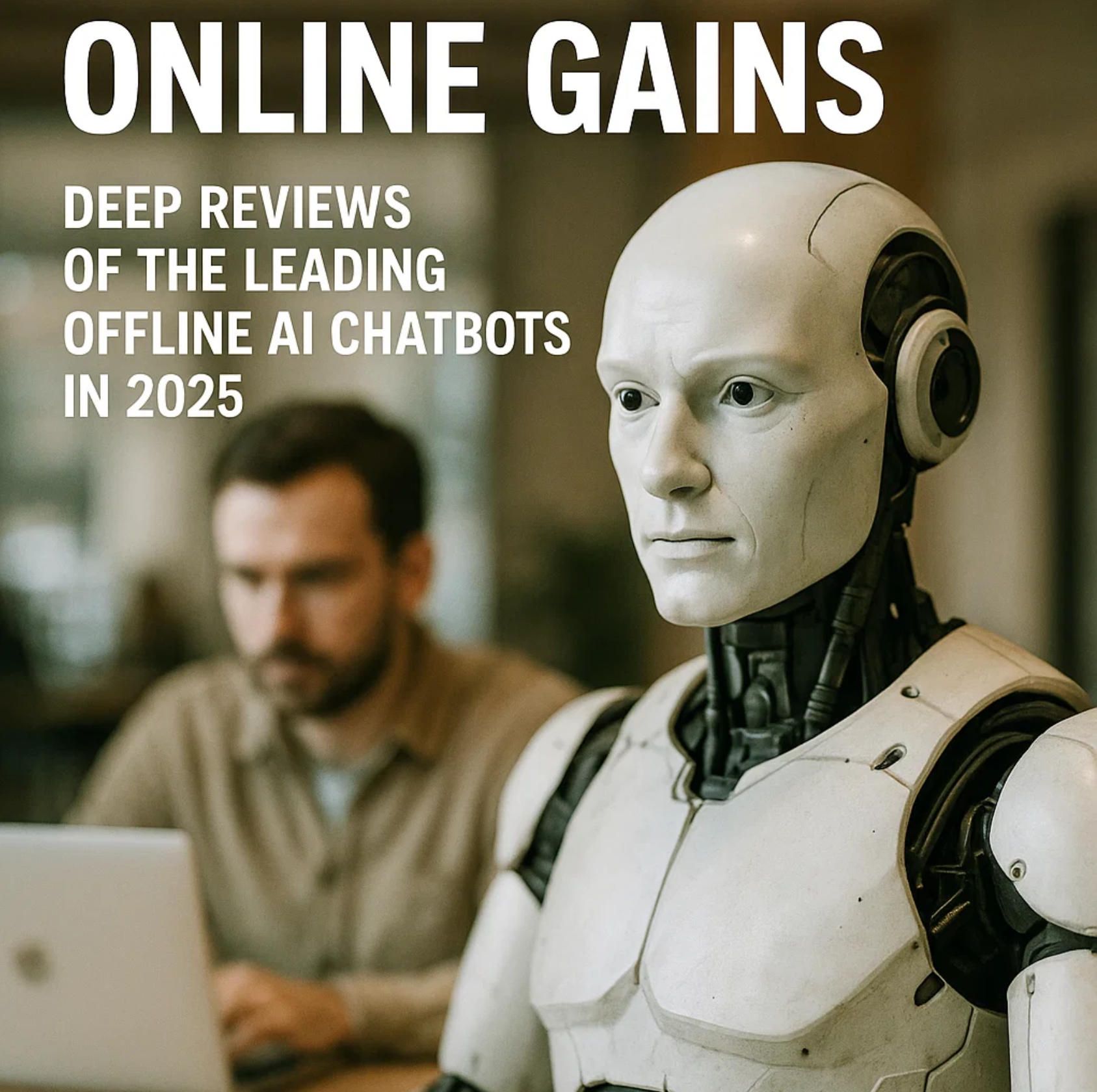
GPT4All — Community Momentum Meets Desktop Pragmatism
From its first “laptop-scale GPT-J fine-tune” in March 2023 to more than 250 000 monthly active users and 65 000 GitHub stars by mid-2025, GPT4All has matured into the reference desktop workbench for running large-language models completely offline. The journey from hobby demo to production-grade tool shows up in the code itself: a full Qt interface replaced the Electron shell, a hot-swap model gallery appeared in v3.0 (July 2024), LocalDocs moved from beta to staple, and native Windows ARM binaries arrived in v3.7 (January 2025) so Snapdragon-powered “AI PCs” could join the fun.
Architecture in Plain English
At launch GPT4All spins up llama.cpp and detects whether to drive BLAS-optimised CPU code, CUDA, Metal or Vulkan. Most users download a 4- to 13-billion-parameter GGUF checkpoint—Llama-3 8B, Mistral 7B or Granite-13B are common—and pick an int-4 or int-5 quantisation that squeezes the model into 6–18 GB of RAM. If the GPU runs short of head-room, GPT4All pages deeper transformer blocks back to host memory; latency rises, but the chat window stays responsive, a lifesaver for field teams armed only with an RTX 3050 laptop. The launch script also exposes an OpenAI-compatible REST port on localhost:4891, so any script or no-code tool that expects a cloud key can point inward without modification.
New in the v3.10 “Unified Endpoint” build is a plug-in loader that lets you map multiple back-ends—local, Groq, Mistral, OpenAI—into the same chat window. A single dropdown decides whether a query leaves the device; red corner banners warn when the answer is coming from the cloud, reinforcing privacy hygiene.
LocalDocs: RAG Without the Cloud
LocalDocs is what elevates GPT4All from curiosity to indispensable aide. A wizard ingests PDFs, HTML snapshots or Markdown folders, embeds them locally with SPECTRE-small vectors and stores the result in an HNSW index. During inference the top-k snippets (typically four to six) are stitched into the prompt with inline source tags, adding only one-tenth of a second on a 2024 ThinkPad. The pipeline is DRM-agnostic, so everything from SOP manuals to email exports slips through. In April 2025 the team added a “watch-folder” daemon: drop a fresh file into the directory, and it appears in search results seconds later—no manual re-indexing required.
Three Milestones That Marked the Project’s Maturity
- v3.0 (July 2024) – complete UI overhaul, tabbed hot-swap models, LocalDocs promoted to first-class feature.
- v3.7 (Jan 2025) – native Windows ARM support and a template-parsing rewrite that cured bizarre system-prompt glitches.
- v3.10 (Feb 2025) – unified local/remote routing, download-accelerator for model layers, and GPU driver probing that finally makes legacy GTX 750 cards first-class citizens.
Where GPT4All Excels
- Privacy by default – no telemetry; deterministic builds with published SHA-256 hashes.
- Breadth-first model gallery – more than a thousand curated checkpoints updated every week.
- OpenAI-compatible local API – redirect existing prompt-engineered workflows to
localhostin minutes.
Lingering Challenges
- Inconsistent chat templates – some third-party GGUF authors invent bespoke system-prompt formats that break downstream tools.
- Resource juggling on small GPUs – aggressive quantisation keeps memory use low but may raise hallucination rates.
- Sparse built-in telemetry – teams must bolt on their own latency and accuracy dashboards before production rollout.
Real-World Patterns of Use
Automotive engineers in Munich indexed 120 000 Confluence pages and now surface torque specs in under a minute; humanitarian NGOs preload entire textbook libraries so teachers in bandwidth-starved regions can generate quizzes on battery-powered laptops; a pharmaceuticals QA group keeps a frozen Granite-8B checkpoint on an air-gapped notebook during FDA audits to answer formulation questions without breaching confidentiality. The common thread is simple: local inference, private retrieval and a drop-in API gateway that scripting languages reach as easily as any SaaS endpoint.
Forward Look
The public roadmap orbits three themes: NPU acceleration for Apple and Qualcomm silicon, a no-code LoRA fine-tuning UI for domain-specific adapters, and strict structured-output modes (JSON, XML) so downstream agents can parse replies with zero guesswork. If even half of that lands on schedule, GPT4All will graduate from “handy desktop toolkit” to an opinionated node in serious MLOps pipelines—proof that a community-driven project can still out-iterate venture-backed SaaS.

LM Studio — From “One-Click LLM” to Edge-AI Control Room
A year ago the idea of handing a marketing intern a desktop app that could spin up a 7-billion-parameter language model sounded fanciful. LM Studio’s public preview in May 2024 changed that conversation overnight. By mid-2025 the installer has crossed an estimated three million cumulative downloads, while its GitHub organisation draws roughly 9 000 followers—a signal that the tool now matters to both hobbyists and professional research teams alike.
What makes LM Studio interesting is not a single “killer feature,” but the way a tightly curated GUI, a self-configuring runtime and an OpenAI-compatible network layer interlock. The result is a workspace that feels less like a mere chat toy and more like a miniature MLOps console: you prototype prompts in the chat pane, you expose an API for colleagues with one toggle, and you can still drop into a headless CLI (lms) whenever you need to script a batch job (lmstudio.ai).
How the Pieces Fit Together
The installer ships an Electron/React shell plus native helpers for CUDA, Metal, Vulkan and, as of v 0.3.17 (June 2025), Windows ARM 64. At launch a hardware probe selects the right backend—llama.cpp for most PCs, Apple’s mlx-lm on M-series Macs, or ctransformers if you insist on ROCm—and then auto-tunes loading parameters so that an 8-B Llama-3 model in Q4_0 quantisation will happily run on a gaming laptop with 8 GB of VRAM. The same runtime quietly opens three REST ports: the de-facto OpenAI clone, a richer house API with speculative decoding hooks, and SDK bindings for TypeScript and Python. From the GUI these moving parts are hidden behind a single “Serve on Network” switch; under the hood they turn your laptop into a LAN-visible inference node in about five seconds.
That network toggle is more than a gimmick. Product managers demoing a mobile proof-of-concept can point their React Native build at the laptop, iterate on prompts live, then swap in a cloud endpoint when budgets allow. Meanwhile data-privacy teams appreciate that the same workflow can be locked down to localhost for air-gapped deployments.
The Feature Arc in Three Pivotal Releases
- 0.3.0 — August 2024. Built-in RAG panel, structured-output mode via JSON Schema, internationalisation and the first iteration of “Serve on Network.”
- 0.3.14 — March 2025. Multi-GPU dashboard lets users pin layers to specific cards, cap VRAM per model and stagger power-draw—critical for AI workstations that double as render nodes.
- 0.3.17 — June 2025. First Windows ARM build plus a beta download-accelerator that assembles GGUF shards in parallel; on a Snapdragon X Elite laptop the cold-start time for a Mistral-7B Q5 model drops from 4 min to 95s (lmstudio.ai).
These jumps reveal a product moving steadily up-market: from hobby experiments to GPU clusters and now to a new generation of NPU-based “AI PCs.”
Why Teams Keep Leaning In
Early adopters often cite LM Studio’s on-ramp simplicity—first token in under five minutes—as the hook, but the stickiness comes from how the app blurs the line between UX and infra. A designer can tweak temperature or top-p in the GUI while a backend engineer streams the same conversation transcript over the network to benchmark latency. Because the chat window, the API server and the CLI are merely different veneers over one runtime, insights gained in one mode transfer seamlessly to the others.
The integrated RAG panel plays a complementary role. A drop folder ingests PDFs or HTML dumps, vectors them locally with an Instructor mini-encoder and keeps a watch on the directory for fresh files. That tight turnaround turns LM Studio into a live knowledge cockpit: legal teams load batches of NDAs during a customer call, or factory technicians drag a new maintenance bulletin into the folder and the answers show up minutes later—all offline.
Just as importantly, LM Studio bakes opinionated guard-rails into the GUI. When a model reply leaves the JSON schema in structured-output mode it is visually flagged; if you flip from local to cloud back-ends, a crimson banner reminds you that the data path is now external. Such micro-design decisions matter in regulated environments, because they reduce the risk that non-technical staff accidentally route sensitive prompts to the wrong place.
Friction Points and the Engineering Trade-Offs Behind Them
The project is moving fast, and life on the leading edge shows. Long-context models sometimes stutter when they spill across GPU and CPU memory; the dev team’s workaround—layer remapping and speculative decoding—improves throughput but can spike power draw on older laptops (github.com). The all-in-one installer has also ballooned past 3 GB; air-gapped sites without package mirrors must first perform a slimming pass to fit strict disk quotas. Yet, these annoyances stem from a conscious choice to keep everything self-contained: you can hand LM Studio to a student with no Python environment and still get a working LLM in minutes.
Use-Case Snapshots That Illustrate Its Range
In Jakarta, a fintech start-up built an investor-demo overnight: the UX team mocked up screens in Figma, the engineers pointed the prototype app at LM Studio’s network endpoint, and the demo ran flawlessly in an underground boardroom with no Wi-Fi. On the other side of the world, an agritech integrator deploys ruggedised NUC boxes running LM Studio, a Mistral-7B checkpoint and a crop-disease RAG corpus; agronomists carry them into barns where LTE is flaky, yet still diagnose leaf-spot within seconds. University CS labs have adopted headless mode to teach prompt engineering without burning cloud credits—students SSH into pre-imaged workstations, invoke the Python SDK, and retrieve live token-per-second metrics from the REST endpoint. None of these scenarios were in the original marketing copy, yet they thrive because the architecture invites both casual clicks and deep scripting.
Where the Road Leads Next
Element Labs’ public Discord roadmap revolves around three strategic bets:
- On-device fine-tuning via a no-code LoRA wizard that schedules CUDA or Metal jobs in the background, masking the complexity of adapters and rank settings.
- Full NPU off-load on Qualcomm and Apple silicon to cut power consumption by half—already in private alpha on Snapdragon PCs.
- Multi-modal MLX engine that marries text and vision under a shared shader stack, positioning LM Studio as an offline alternative to GPT-4o for scenarios where cameras and documents collide.
If those pillars land on time, LM Studio could evolve from a GUI wrapper around llama.cpp into a compact edge-AI platform: chat, vision grounding, RAG, and fine-tune loops all co-habiting a single, human-friendly binary. For teams that need the immediacy of a consumer app yet the flexibility of an on-premise API, that trajectory promises a short—and increasingly reliable—bridge from laptop-scale experiments to embedded, revenue-generating deployments.
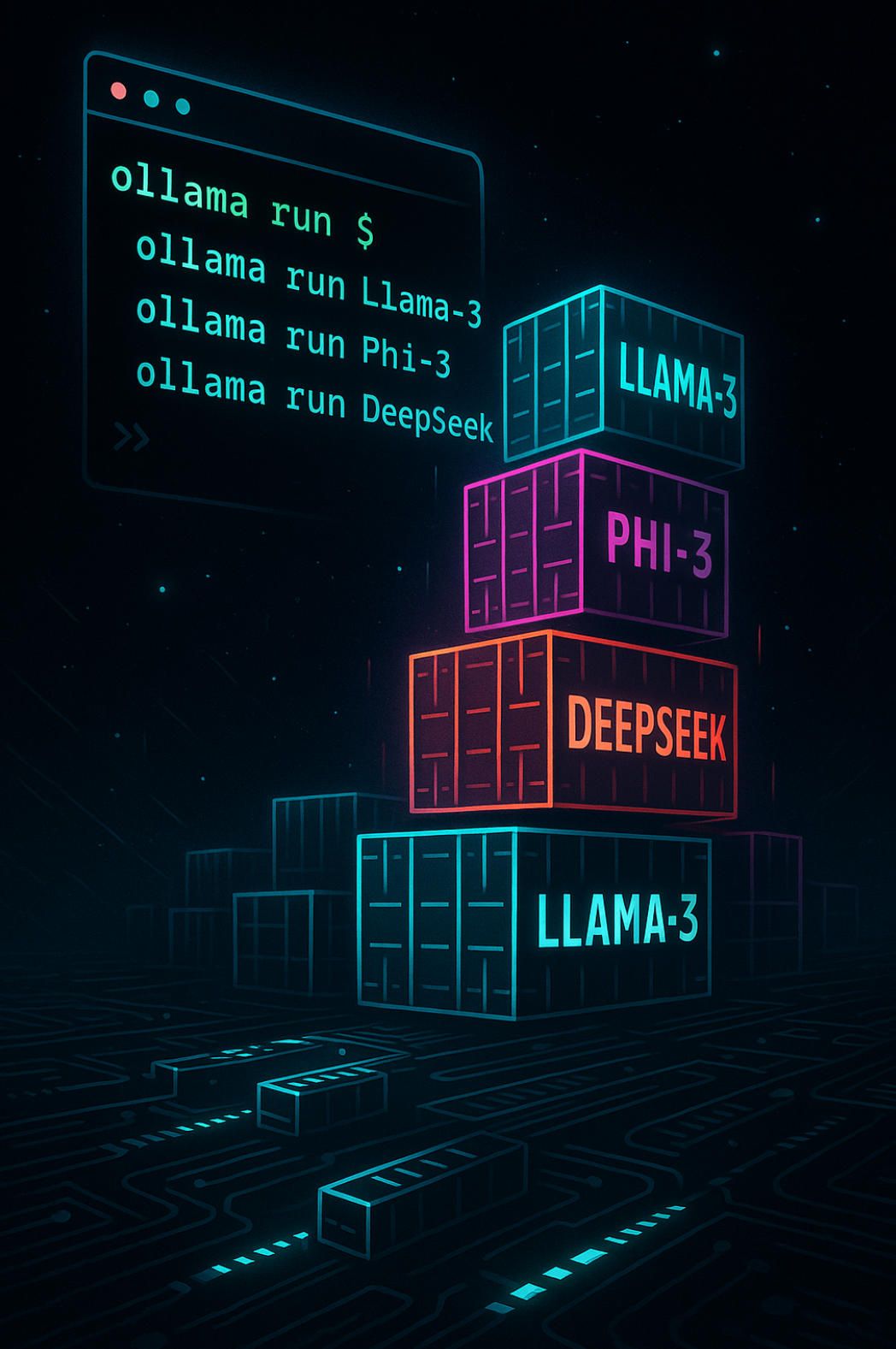
Ollama — Container-Like Workflow for Developers Who Live in the Terminal
Ollama began life in late 2023 as a weekend hack inside the AnySphere tooling group, but the moment the team published the first ollama run llama one-liner the project found its audience: developers who would rather stay in a shell session than click through a GUI wizard. Two years later that same audience drives the roadmap. GitHub stars have climbed past 40 000, release threads on Hacker News routinely top two hundred comments, and a vibrant plug-in scene now connects the tool to everything from VS Code overlays to Home Assistant voice nodes. What makes the ecosystem tick is not raw performance—though the new client2 downloader halves model-pull time on gigabit fibre github.com —but a design philosophy that borrows directly from Docker: pin an image tag, pull layers once, trust the hash forever.
How the Image Metaphor Shapes Developer Experience
Every model you fetch—Llama-3-8B, DeepSeek-R1, Phi-3-Mini—is stored as an immutable layer under ~/.ollama. The engine exposes a single port 11434 that speaks both a lightweight streaming protocol and an OpenAI-compatible route, so a teammate can swap a cloud key for http://devbox:11434 without touching the front-end code. When you type ollama run llama3, the CLI checks the local cache, resolves the exact digest, spins up a headless server process and begins streaming tokens—usually inside two seconds because parameters are memory-mapped rather than copied. That flow feels eerily similar to docker run alpine: the same promise of reproducibility, the same friction-free path from laptop experiment to CI pipeline.
Because models are immutable, pipelines remain stable. A CI job can run ollama pull llama3:8b-q4_0, compute a checksum, and guarantee that integration tests will see identical weights next week. Community projects exploit this property to bake Ollama into reproducible research: a machine-learning paper can release a Makefile that pulls specific checkpoints and regenerates tables without manual wheel-pinning. The convenience extends to runtime isolation. You can keep a chat agent that relies on a 13-B coding model alive in one TTY while fine-tuning a smaller conversational model in another, each sandboxed behind its own endpoint.
Release Cadence and the March Toward 2025
The maintainers publish tagged binaries roughly every three weeks, but long-running branches such as 0.3-lts receive back-ported security patches so enterprise users are not forced onto bleeding-edge builds. September 2024 brought Llama 3.2 support the same day Meta published the weights ollama.com. February 2025 introduced formal function-calling schemas, allowing JSON arguments to round-trip between the model and external tools—critical for developers wiring Ollama into automation frameworks like LangChain or AnyThingLLM docs.useanything.com. The latest April release fixed lingering memory leaks when streaming Gemma 3 checkpoints on consumer RTX cards and quietly added Metal shader optimisations that lift an M3 MacBook Air from five to eleven tokens per second. None of these upgrades required new commands: you pull, you tag, you run.
Why Terminal-Native Teams Gravitate to Ollama
Developers cite three recurring motives.
- Scriptability. The CLI surfaces every knob—context length, cache size, draft sampling—so you can fold inference into Bash one-liners or Python subprocesses instead of waiting for GUI widgets to update.
- DevOps parity. Image tags and digests integrate with existing CI runners; a single YAML stanza pulls models alongside container images, keeping supply-chain audits in one place.
- Community velocity. New checkpoints often appear within hours because the conversion pipeline is public; a weekend hobbyist can Q4-quantise an obscure research model and publish it as
username/nerdfalcon, ready for anyone to test.
These are not theoretical advantages. A Berlin robotics start-up pipes sensor data through a local Phi-3-Mini instance running in Ollama to label warehouse footage on the edge; their CI job validates the build nightly by pulling the hash and replaying fifteen minutes of video. A Brazilian med-tech company embeds an Ollama server in a hospital intranet appliance so doctors can query PDF guidelines without breaching patient-data firewalls. Even hobbyists benefit: guides on Medium tout “NeoVim + Ollama” setups where code snippets autocomplete locally with zero cloud latency.
Trade-Offs That Still Trip Up Newcomers
The same container metaphor that delights DevOps veterans can confuse designers opening a terminal for the first time. Pulling a 13-B Q5 model may consume twenty-plus GB of disk, and immutability means pruning is manual. Error messages lean terse; mistype an image tag and the CLI answers with a 404 rather than suggestions. And although Ollama now supports both GPU and CPU back-ends, fine-grained memory management is still all-or-nothing—unload the model and your chat context vanishes. The team acknowledges these gaps on Reddit threads where users trade wrapper scripts to warm-start sessions reddit.com.
What Comes After “client2”
Road-map issues hint at three pillars for 2025–26: a zero-copy downloader that streams weights straight to GPU memory, built-in LoRA fine-tuning so customised adapters ship as first-class layers, and a metadata index that lets IDE plug-ins query available models before suggesting completions. If these land, Ollama may blur the final line between terminal convenience and full-blown package manager, giving engineers a one-stop tool to pull, run, fine-tune and ship local LLMs without ever leaving the command line.

MLC Chat — Mobile-Native Offline AI in Your Pocket
When the first MLC Chat beta slipped into the iOS App Store in May 2023, its promise sounded almost implausible: “run a seven-billion-parameter language model on your iPhone with no cloud at all.” Yet that audacity was grounded in research. MLC Chat sits on top of MLC-LLM, a TVM-powered compiler stack that fuses transformer layers, quantises weights to int4 and spits out Metal or Vulkan shaders fine-tuned for each device generation. The result is a pocket-sized chatbot that feels like magic precisely because nothing magical happens on a server—every token you see is minted on the same silicon that renders your photo roll (llm.mlc.ai).
The app’s growth curve mirrors the broader edge-AI boom. Early builds required an iPhone 14 Pro just to reach three tokens per second; today an A17-Pro iPhone 15 hits ten to twelve tokens per second on a 7-B Llama checkpoint, while the iPad Pro’s M2 hovers near laptop speeds. Much of that uplift comes from compiler tricks: kernel fusion eliminates redundant memory hops, weight streaming hides SSD latency behind GPU execution, and a tiny fixed-point GEMM core rides Apple’s matrix units like a wave. On Android the Vulkan backend lags about six weeks but follows the same playbook, and a WebGPU sibling—WebLLM—already proves the shaders port cleanly to browsers (github.com).
Three Moments That Turned a Demo into a Platform
- May 2023 — Public Beta. A 300 MB TestFlight build with only Vicuna-7B-Q4 inside, but it showed that offline inference could fit through Apple’s App Store gating.
- September 2024 — Version 1.6. The first release to bundle a model downloader, chat history persistence and an “export embeddings” hook so external apps could build their own RAG flows. Battery draw dropped by a third thanks to int4-weight caching.
- March 2025 — Multi-Platform Compiler Drop. TVM 0.13 brought a unified build script that targets iOS, Android and WebGPU from the same model-library definition, launching the public quest for write-once, run-anywhere offline LLMs (github.com).
The significance of these milestones lies less in feature check-boxes and more in the doors they opened. With a native downloader, MLC Chat stopped being a frozen “LLM in a can” and became a tiny package manager: pull Llama-3 8B for technical drafts, swap to Phi-3 for code autocompletion, all on a subway ride. Exportable embeddings invited independent developers to treat the app as a local inference micro-service—a React Native note-taking app now calls MLC Chat over a URL-scheme bridge to tag paragraphs while the user’s phone is in airplane mode. And the cross-target compiler update convinced security-sensitive enterprises that the same codebase could power an iOS field tool, an Android industrial handheld and a browser dashboard without surrendering data to external GPUs.
MLC Chat succeeds partly because it embraces the constraints of mobile life instead of fighting them. The UI is minimalist by design: no nested settings, no fancy Markdown themes, just a token clock and a clear-history button. That restraint keeps memory head-room for the model and helps users stay aware of compute costs. It also hides an under-appreciated advantage: because everything runs in-process, latency is bounded only by GPU clocks and NAND speeds. Journalists filing copy from a stadium with overloaded LTE links, field technicians diagnosing pumps in a dusty refinery, or travellers avoiding $20/MB roaming fees—all describe the same sensation of “instant answers that don’t depend on bars.” (reddit.com).
Of course, pocket autonomy brings trade-offs. Token budgets remain capped at four thousand because parchment-sized contexts would thrash mobile VRAM. The curated model library is a tenth the size of GPT4All’s desktop zoo; licences and DMCA landmines force the maintainers to vet every checkpoint. Battery life is respectable for bursty chats, yet marathon sessions warm the chassis enough to trigger iOS thermal throttles. And power users still miss multi-chat lanes and system-prompt editing—features postponed to keep the binary under Apple’s download-over-cellular limit.
Why the Roadmap Matters Beyond Phones
The public Trello hints at on-device LoRA fine-tuning, turning idle overnight charging cycles into training runs; dynamic token windows that swap lower layers out of VRAM mid-conversation; and a Shared RAG Bus so third-party apps can pool one vector store instead of hoarding RAM in silos. Each step nudges edge inference closer to parity with cloud giants, not by chasing parameter counts but by squeezing more relevance out of every watt and every kilobyte. A-Bots has already created an offline AI agent.
If that vision lands, MLC Chat may become the reference template for a new class of software: apps that whisper with large models yet never talk to the internet. In a landscape where regulatory drafts increasingly label location traces and voice snippets as toxic data, carrying your own private LLM might soon feel less like a novelty and more like the seat-belt you forget you’re wearing—until the network drops and you realise you’re still moving.

Choosing Your Path to Offline AI Mastery
Offline large-language-model tooling has raced past the hobbyist stage and now stretches from phone-sized inference engines to container-grade runtimes. Yet the abundance of choice can feel paralysing when budgets, regulatory audits or the next boardroom demo all loom on the same calendar. The four reference stacks we have examined—GPT4All, LM Studio, Ollama and MLC Chat—cover most real-world scenarios, but each one carries unstated assumptions about hardware, skill sets and organisational culture. Making the wrong pick is rarely fatal, yet the right pick can compress months of integration work into a long weekend.
Start with the Human Workflow, Not the Model Card
Ask first where conversation happens and who owns it:
- R&D benches and privacy-tight desktops favour GPT4All. Its hot-swap gallery and LocalDocs pipeline reward researchers who iterate fast, require GPUs only some of the time, and treat their workstations as private sandboxes.
- Design-heavy proof-of-concepts lean toward LM Studio. A single toggle exposes an OpenAI-compatible port for the mobile team while the prompt engineer keeps tweaking top-p in the GUI; both streams update live.
- DevOps pipelines and CI rigs almost naturally converge on Ollama. Image tags fit next to Docker images in the same YAML file, letting build systems hash-check weights the way they already hash-check container layers.
- Field kits and last-mile devices belong to MLC Chat. When your users roam between cell towers—or work in places that never had towers—on-device inference is the difference between utility and a spinning progress wheel.
Notice how none of these choices rides on parameter count alone; they pivot on where the people sit and how code ships.
Hardware Is a Constraint—But Also an Early Warning
All four stacks run on commodity parts, yet each pushes those parts differently. GPT4All’s paging layer will rescue you when an under-provisioned GPU tops out, but the latency spike may break a customer demo. LM Studio hides this trade-off behind its quantisation wizard; profit equals convenience until someone wonders why the default preset hallucinates more than the marketing copy suggested. Ollama takes the opposite stance: no wizards, just explicit tags—miss one flag in the Makefile and the CI job fails fast, flashing red before bad weights ever meet production. MLC Chat cannot swap VRAM at all; instead it squeezes everything into int4 kernels that fit iPhone silicon and warns you through gentle battery drain. Treat these behaviours as early-warning systems. They tell you what the stack values and predict where it might surprise you later.
Integration Surface, Governance Surface
Legal and compliance teams rarely ask about token speeds; they ask where data lives, which logs persist, and who may subpoena them. GPT4All and Ollama keep logs entirely local unless you ship them elsewhere, offering a clean story for GDPR audits. LM Studio muddies the water slightly by letting you route traffic to remote back-ends from the same chat window—a feature that saves engineers time but forces policy banners and training for non-technical staff. MLC Chat renders most of the question moot: iOS sandboxing means chats never leave the phone unless the user exports them. Map these governance surfaces against your own policy grid early; retrofitting later erodes the very cost savings that pushed you offline in the first place.
A Three-Step Adoption Plan That Rarely Fails
- Prototype on the nearest hardware. Install GPT4All or LM Studio on the laptop you already have, then quantify token latency, memory pressure and RAG accuracy with your own documents, not a demo data set.
- Containerise repeatability. Once prompts stabilise, replicate the same workflow in Ollama so the build server and staging cluster pull identical weights. Even if you abandon Ollama later, the exercise forces you to declare versions, hashes and environment variables—discipline you will need anyway.
- Push to the edge deliberately. Only when the model, prompts and vector store feel boring should you compile a mobile build with MLC Chat or its SDK sibling. By then you know the context windows you need and can slice them for battery-aware inference.
The order matters: each stage raises the fidelity of your guarantees—first about UX, then about reproducibility, finally about real-world constraints like roaming radios and lithium-ion curves.
Whichever fork you take, remember that tooling is only half the journey. The other half is stitching the model into your brand voice, telemetry dashboards, secure update channels and lifelong support plan. When the moment arrives to blend those pieces into a coherent, revenue-earning product, A-Bots.com can step in. Our engineers fine-tune on-device models, compress retrieval pipelines into footprint budgets, and wrap the result in UX that turns offline brains into online gains. Whether your roadmap calls for a desktop lab assistant or a pocket-sized expert that never reaches for the cloud, we build the Offline AI Chatbot that fits—exactly.

✅ Hashtags
#OfflineAI
#EdgeLLM
#GPT4All
#LMStudio
#Ollama
#MLCChat
#OnDeviceAI
#PrivateLLM
#AIChatbo
Other articles
Offline AI Chatbot Development Cloud dependence can expose sensitive data and cripple operations when connectivity fails. Our comprehensive deep-dive shows how offline AI chatbot development brings data sovereignty, instant responses, and 24 / 7 reliability to healthcare, manufacturing, defense, and retail. Learn the technical stack—TensorFlow Lite, ONNX Runtime, Rasa—and see real-world case studies where offline chatbots cut latency, passed strict GDPR/HIPAA audits, and slashed downtime by 40%. Discover why partnering with A-Bots.com as your offline AI chatbot developer turns conversational AI into a secure, autonomous edge solution.
Inside Wiz.ai From a three-founder lab in Singapore to a regional powerhouse handling 100 million calls per hour, Wiz.ai shows how carrier-grade latency, generative voice, and rapid localisation unlock measurable ROI in telco, BFSI and healthcare. This long-read unpacks the company’s funding arc, polyglot NLU engine, and real-world conversion metrics, then projects the next strategic frontiers—hyper-personal voice commerce, edge inference economics, and AI-governance gravity. The closing blueprint explains how A-Bots.com can adapt the same design principles to build bespoke AI agents that speak your customers’ language and turn every second on the line into revenue.
Custom Offline AI Chat Apps Development From offshore ships with zero bars to GDPR-bound smart homes, organisations now demand chatbots that live entirely on the device. Our in-depth article reviews every major local-LLM toolkit, quantifies ROI across maritime, healthcare, factory and consumer sectors, then lifts the hood on A-Bots.com’s quantisation, secure-enclave binding and delta-patch MLOps pipeline. Learn how we compress 7-B models to 1 GB, embed your proprietary corpus in an offline RAG layer, and ship voice-ready UX in React Native—all with a transparent cost model and free Readiness Audit.
Offline AI Assistant Guide Cloud chatbots bleed tokens, lag and compliance risk. Our 8 000-word deep dive flips the script with on-device intelligence. You’ll learn the market forces behind the shift, the QLoRA > AWQ > GGUF pipeline, memory-mapped inference and hermetic CI/CD. Case studies—from flood-zone medics to Kazakh drone fleets—quantify ROI, while A-Bots.com’s 12-week blueprint turns a POC into a notarised, patchable offline assistant. Read this guide if you plan to launch a privacy-first voice copilot without paying per token.
Beyond Level AI Conversation-intelligence is reshaping contact-center economics, yet packaged tools like Level AI leave gaps in data residency, pricing flexibility, and niche workflows. Our deep-dive article dissects Level AI’s architecture—ingestion, RAG loops, QA-GPT scoring—and tallies the ROI CFOs actually care about. Then we reveal A-Bots.com’s modular blueprint: open-weight LLMs, zero-trust service mesh, concurrent-hour licensing, and canary-based rollouts that de-risk deployment from pilot to global scale. Read on to decide whether to buy, build, or hybridise.
Types of AI Agents: From Reflex to Swarm From millisecond reflex loops in surgical robots to continent-spanning energy markets coordinated by algorithmic traders, modern autonomy weaves together multiple agent paradigms. This article unpacks each strand—reactive, deliberative, goal- & utility-based, learning and multi-agent—revealing the engineering patterns, safety envelopes and economic trade-offs that decide whether a system thrives or stalls. Case studies span lunar rovers, warehouse fleets and adaptive harvesters in Kazakhstan, culminating in a synthesis that explains why the future belongs to purpose-built hybrids. Close the read with a clear call to action: A-Bots.com can architect, integrate and certify end-to-end AI agents that marry fast reflexes with deep foresight—ready for your domain, your data and your ROI targets.
Top stories
Copyright © Alpha Systems LTD All rights reserved.
Made with ❤️ by A-BOTS
