
Home
Services
About us
Blog
Contacts
Litchi vs DJI Fly: Choosing the Best App for Advanced Drone Operations in 2025
1.Functionality and Flight Scenarios
2.Compatibility, Stability, and Future Roadmap
3.Ecosystem, Total Cost of Ownership, and User Experience

1. Functionality and Flight Scenarios
When pilots weigh Litchi against DJI Fly, the first—and often decisive—question is what each app actually lets the aircraft do in the sky. Although both sit on top of DJI’s consumer drone stack, they grew from very different design philosophies. DJI Fly was built as the default companion for the latest Mini, Air and Mavic lines, prioritising ease of use and “tap-to-share” content creation. Litchi, by contrast, started life as an enthusiast tool that pushed autonomous flight to the limits of DJI’s older Mobile SDK. Those roots still show in 2025: the moment you open Litchi you are invited to design a Waypoint mission from scratch—on Android, iOS or even the browser-based Mission Hub—long before the drone is powered on. This offline workflow is still unavailable in DJI Fly, whose Waypoint feature only appears after take-off and only on mid-to-upper-tier models such as the Mavic 4 Pro, Air 3 S or Mini 4 Pro.
1.1 Waypoint depth and automation.
Litchi allows up to 99 points per mission and exposes granular parameters—speed envelopes, curved turns, gimbal actions, camera triggers and POI arcs—directly in the planning UI. You can rehearse the route in a Google-Maps-style 3-D preview, then sync the file to any mobile device linked to the same account. Because the flight logic is uploaded to the aircraft before launch, the mission continues even if the RC link drops, giving surveyors or film crews a safety net in RF-noisy areas. DJI Fly’s Waypoint implementation, refreshed in late 2024, finally supports offline map planning while connected to the aircraft and up to 200 points, but every tweak—altitude, heading, camera move—must still be set live. If signal is lost the route pauses and the drone hovers, awaiting pilot input, which limits hands-off scenarios such as linear inspections or scripted reveal shots.
1.2 Smart camera movements and cinematic presets.
Out-of-the-box, DJI Fly’s biggest draw is QuickShots—six automated manoeuvres (Dronie, Rocket, Circle, Helix, Boomerang and Asteroid) that wrap pathing, gimbal and exposure into a single tap. They are perfect for social-media clips and require almost no flight planning. Litchi offers no one-touch equivalent, but its Focus mode hands over yaw and tilt so the pilot can concentrate on lateral motion, effectively turning any scene into a two-operator shot. The learning curve is steeper, yet the creative ceiling is higher: once you master curved waypoints and cinematic POIs, you can replicate or surpass every QuickShot with full control over pacing and framing.
1.3 Subject tracking and follow-cam scenarios.
Both apps boast computer-vision tracking, but they implement it differently. DJI groups Spotlight, ActiveTrack and POI into a single FocusTrack suite that runs locally on the drone’s image processor; tap once on the subject and the aircraft handles framing during manual flight or (in ActiveTrack) chases the target at up to 15 m/s. Litchi’s Track mode performs the recognition on the mobile device, then sends attitude commands back to the drone. That design imposes higher CPU load on the phone, yet unlocks extras like autonomous Orbit-around-subject and Follow without any RC input. For action sports in open terrain DJI’s on-board logic is often smoother; for creative orbits around a moving vehicle, Litchi’s manual override of yaw and gimbal delivers finer framing.
1.4 Immersive and specialised modes.
Where DJI Fly leans on ease, Litchi stacks niche tools: Virtual Reality (VR) splits the screen into stereoscopic windows so you can drop a smartphone into inexpensive goggles and experience the mission in first-person, even while the drone is fully autonomous. There is also a dedicated Panorama workflow with in-app stitching up to 220 MP on high-end tablets, plus Cable-Cam simulations that slide the drone between two waypoints as if it were on rails. DJI Fly counters with Hyperlapse and a refined QuickTransfer pipeline that beams 4K footage straight to the phone for rapid social publishing—but these features slot into post-production rather than flight control.
1.5 Hardware coverage and SDK caveats.
As of March 2025 Litchi’s classic build supports most aircraft back to the Phantom 3, while the new Litchi Pilot beta extends compatibility to Mini 4 Pro and the Matrice 4 industrial platform. DJI Fly of course ships on every current DJI consumer model, and its Waypoints and FocusTrack functions are now baseline on the Mavic 4, Air 3 S and Mini 4 Pro. The practical takeaway is simple: if you fly a legacy aircraft or need desktop mission planning, Litchi remains unrivalled; if you own the latest flagship and value zero-setup shooting modes, DJI Fly is the path of least resistance.
1.6 Real-world scenarios.
- Cinematic filmmaking: Litchi’s curved-path Waypoints let a solo operator stage complex dolly-ins, parallax orbits or reveal shots, while DJI Fly’s ActiveTrack keeps a subject centred during handheld B-roll.
- Asset inspection and mapping: Surveyors favour Litchi for its pre-flight Mission Hub and loss-of-signal autonomy. DJI Fly can handle corridor inspections on a Mavic 4 Pro, but you must remain within RC range.
- Adventure content creation: Snowboarders and cyclists often choose DJI Fly’s QuickShots for instant social clips; travel vloggers who need rich B-roll gravitate toward Litchi’s Focus and VR modes to rehearse shots on location.
In short, the functionality divide is no longer about whether each app supports autonomy—both do—but how deeply you can script the drone’s behaviour and how quickly you can share the footage. The best choice depends on whether you value meticulous pre-planning or friction-free spontaneity, a decision that becomes clearer as we explore compatibility and ecosystem in the next sections.
(Need a flight control or navigation app tailor-made for your own drone fleet? — A-Bots.com can engineer a custom solution that merges the best of both worlds with features designed specifically for your workflows.)
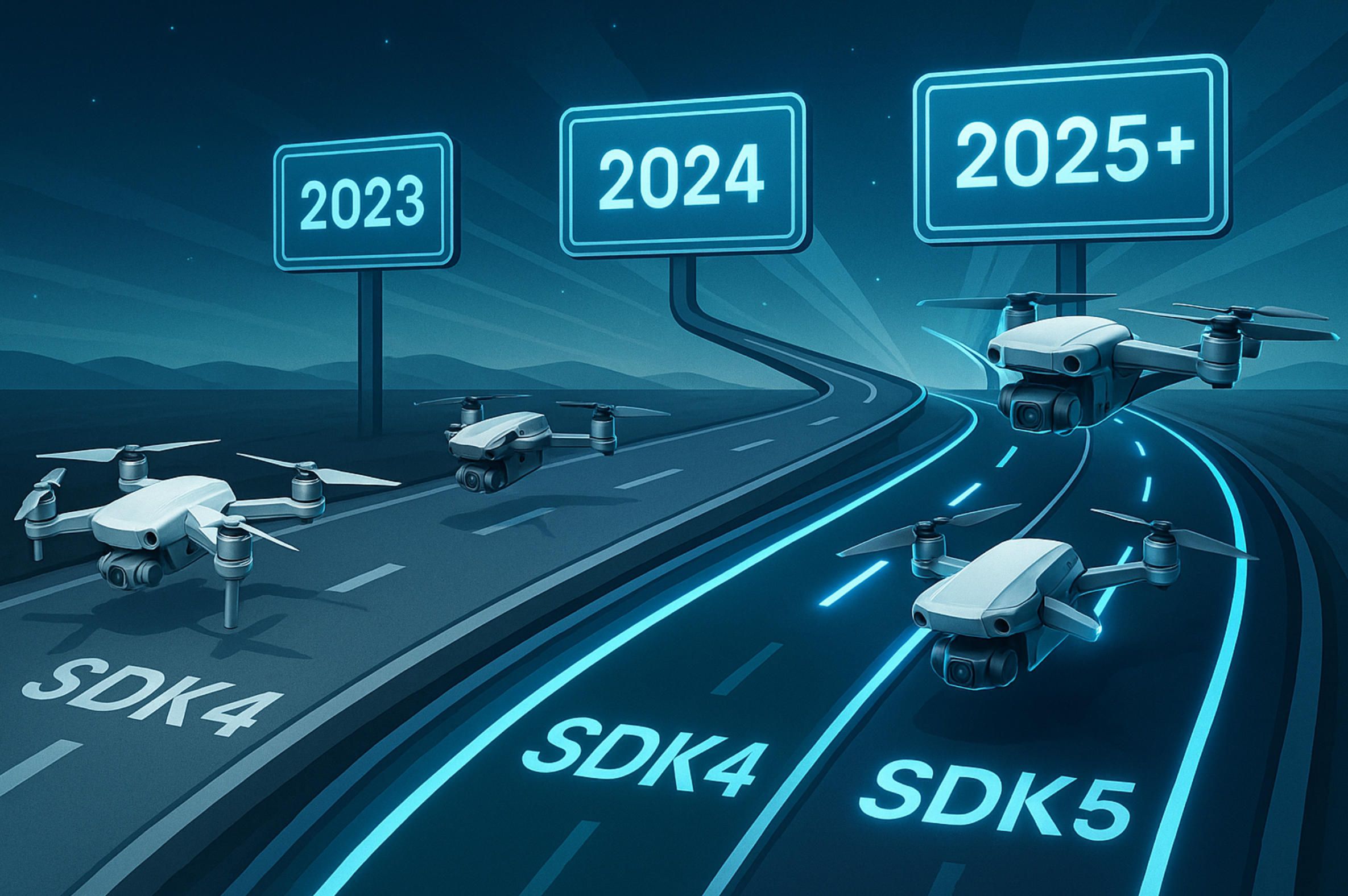
2. Compatibility, Stability, and Future Roadmap
Selecting an app to fly a DJI-branded drone is no longer just about which interface you prefer. The decision now hinges on an expanding matrix of supported aircraft, mobile operating-system quirks, firmware dependencies, and even looming regulatory deadlines such as Remote ID. A clear look at how Litchi and DJI Fly handle those moving parts in 2025 reveals strengths—and risks—that are easy to overlook.
2.1 Two branches of Litchi, two different compatibility stories.
Classic “Litchi for DJI Drones” still leans on DJI’s older Mobile SDK 4 and therefore works with a surprisingly broad back-catalogue—from Phantom 3 and Inspire 1 right up to Mini 2, Air 2 S and Mavic 2 Pro. That entire list is spelled out on Litchi’s own help page and hasn’t shrunk despite eight years of Android and iOS version bumps (flylitchi.com). At the opposite extreme sits Litchi Pilot, a brand-new beta that rides the Mobile SDK 5 stack; it boots on the latest Mini 4 Pro and Mini 3 series, enterprise-class Matrice 4/30/300, and Mavic 3 Enterprise variants, with more models promised “as the beta matures” (forum.flylitchi.com). If you fly both legacy and next-gen airframes you may need to keep two Litchi apps on the same phone for now—a nuisance, but also a hedge against DJI’s famously abrupt firmware cuts.
2.2 DJI Fly’s one-app-fits-all philosophy—within limits.
Because Fly is bundled with every new DJI consumer drone, its headline compatibility looks unbeatable at first glance. The current download page lists Mini 4 Pro, Air 3, Mavic 3 Pro and even the acrobatic Avata 2 under one installer (dji.com). Yet that breadth masks fine print: full-fat Waypoint navigation is still restricted to Mavic 4/3, Air 3 and Mini 4 Pro; Mini 2 and older craft never get the button at all, no matter how new your phone is (support.dji.com). Pilots who upgraded from a Mini 2 to an Air 3 therefore discover a split personality—manual flights are possible on both drones, but only the newer machine can fly a pre-programmed grid or orbit autonomously.
2.3 Mobile OS and device-class pitfalls.
Both apps run on Android 8+ and iOS 13+ in theory, but practical stability varies wildly with chipset and OS build. On Litchi’s side, an Android 14 security patch in spring 2024 triggered repeat crashes whenever users plugged in an RC-N1 controller; the bug was patched in v4.26.8 four weeks later. DJI Fly has its own horror stories: a wave of Reddit threads last autumn reported the app freezing on the splash screen after upgrading Pixel-series phones to Android 14 (reddit.com). Older iPhones with less than 4 GB RAM are also prone to mid-flight shutdowns, a problem the community attributes to rising GPU overhead in Fly v1.13+ (mavicpilots.com). In short, device choice still matters—a flagship phone with current silicon buys more real-world stability than any changelog promise.
2.4 Underlying SDK divergence and what it means for updates.
DJI’s shift from Mobile SDK 4 to 5 was more than a version bump; it dropped support for several consumer aircraft and forced third-party developers to refactor whole driver layers. Classic Litchi, sitting on SDK 4, enjoys muscle-memory-friendly APIs but cannot talk to new O4-link drones; Litchi Pilot, by contrast, is betting its future on SDK 5. DJI’s own release notes (v5.9.0, May 2024) highlight exclusive hooks for Matrice 350 and Mini 4 Pro that will never be back-ported to SDK 4. That bifurcation explains why Pilot is still “beta”—every added flight mode must be rewritten, retested and re-certified for each aircraft family. For app users the takeaway is pragmatic: if your workflow depends on Track, VR or panorama stitching you must stay on classic Litchi until Pilot catches up.
2.5 Firmware interlocks and Remote ID compliance.
Since September 2023 all drones above 250 g shipping into the U.S. require Remote ID broadcasting. DJI addressed this with mandatory firmware for the Mini 4 Pro and Air 3, while adding a Remote ID toggle inside Fly. The official support note lists every DJI craft that passes the FAA whitelist. Third-party control apps cannot disable or spoof that beacon, but they must read its status telemetry—something classic Litchi now does, whereas early Pilot builds show a placeholder. In the EU, identical EASA rules phase in during Q4 2025, so the feature gap will soon matter to European operators too.
2.6 Community-reported stability patterns.
Forum sentiment paints a split picture: Fly users gripe about OS-level crashes, while Litchi pilots fear mission aborts after signal loss. Yet empirical tests suggest the inverse in loss-of-link scenarios—because Litchi uploads mission logic to the drone before launch, it continues even if the RC disconnects, whereas DJI Fly pauses the waypoint run and hovers, leading to at-altitude battery drain. For mapping or linear inspections beyond visual line-of-sight, that single trait often outweighs every other convenience.
2.7 Looking down the road: what each developer promises next.
The Litchi team has already confirmed that Pilot will gain Track, Focus and VR modes “throughout 2025,” alongside porting Mission Hub sync to the new codebase. They also hint at adding Terrain-following Waypoints once DJI exposes altitude data inside SDK 5. DJI, for its part, has an aggressive hardware pipeline: reputed leaker OsitaLV pegs six product launches in 2025, including a folding “DJI Flip” micro-drone and an Air 4 with longer-range O4+ video link (dronexl.co, theverge.com). Each new airframe typically arrives with a Fly update that introduces model-specific features first and trickles them down later—meaning Litchi developers scramble to catch up once the SDK drops.
2.8 Why roadmap momentum matters to you.
If your fleet today consists of Mavic 3, Air 2 S or older, classic Litchi offers richer automation and battle-tested stability. If you just pre-ordered a Mini 4 Pro or plan to buy whatever DJI ships next, Fly is currently the only app with full firmware support and regulatory toggles baked in. But the balance of power could flip as soon as Pilot exits beta, especially if DJI keeps throttling Fly features behind paywalled firmware tiers—a tactic already rumored for the Air 4’s 3D-mapping module.
2.9 Bottom line for decision-makers.
Compatibility in 2025 is a moving target shaped by SDK politics, firmware gatekeeping and phone silicon, not merely a checkbox list. Fly gives you immediate out-of-the-box coverage for every shiny new DJI release, plus first-party Remote ID toggles; Litchi counter-punches with backward reach, mission-persistence after signal loss, and an ambitious Pilot roadmap that aims to close the generational gap by year-end. Choose the platform that matches both your current aircraft and your next procurement cycle—and revisit that choice every six months.
(Need an app that sidesteps these shifting constraints entirely? A-Bots.com builds bespoke flight-control and navigation software that speaks your hardware, your regulations, and your workflow—without forcing you to wait for generic updates.)

3. Ecosystem, Total Cost of Ownership, and User Experience
Selecting between Litchi and DJI Fly is more than a choice of flight modes; it is a strategic bet on which ecosystem will save you time, protect your data, and keep costs predictable over the life of your drone program. Below we compare the two apps across three lenses—surrounding tools, long-term expense, and day-to-day usability—and flag the trade-offs that matter most to producers, surveyors, and serious hobbyists in 2025.
3.1 Ecosystem: What Else Comes in the Box?
Litchi: Mission-centric toolchain
- Mission Hub desktop planner. Litchi’s web planner lets you lay out waypoints, altitude profiles, gimbal actions, and terrain-following nodes on a laptop, then push the file to any mobile device that is logged into the same account. The interface accepts CSV and KML imports, so engineers can translate GIS data straight into flight lines. License sync is one click, and revisions propagate automatically—the moment you open the phone, the route is there, ready to fly.
- Automatic log upload and analytics. Every flight generates a human-readable CSV plus a native Litchi record that the app can queue to Airdata UAV moments after landing. Airdata then graphs battery sag, RF strength, and component temperature—vital for fleets that must prove compliance or troubleshoot anomalies. Litchi pilots also receive a permanent 30 % coupon toward any Airdata plan.
- Third-party utilities. Because plans and logs live in open formats, dozens of hobby scripts convert a Litchi mission to DJI Terra or vice-versa. You can also post-process imagery in specialized photogrammetry suites without proprietary wrappers.
DJI Fly: Media-centric universe
- QuickTransfer & FlyShare. DJI’s direct-Wi-Fi bridge moves 4K clips from aircraft (or RC 2/RC Pro 2) to phone at up to 20 MB/s—no cable, no SD-card shuffle. This works on every new Mavic 4/3, Air 3, and Mini 4 lineage and even older Mini 2 units after a 2024 firmware patch.
- LightCut one-tap editing. Raw footage lands inside the LightCut mobile editor, where onboard AI builds social-ready reels with music and LUTs. LightCut is free, cloudless, and optimized for DJI bit-rates, so you can publish a hyperlapse within minutes of landing.
- FlightHub 2 & cloud ops (enterprise tier). Commercial crews can bolt the Fly log stream into DJI’s USD 99/month cloud platform to schedule missions, push geofenced no-fly alerts, and share live telemetry to stakeholders in a browser.
- Closed log formats. The flip side: flight records export only through DJI’s encrypted .DAT or .TXT files; decoding them for third-party analysis requires extra utilities and, in some regions, can void warranty support.
3.2 Total Cost of Ownership (TCO): Paying Today and Tomorrow
Litchi — clear sticker price, but check the fine print
- Up-front licence: a one-time purchase—US $26.99 on Google Play or US $24.99 in the iOS App Store—unlocks every feature on that operating system.
- Per-OS duplication: Android and iOS are sold separately, so a mixed-device fleet means paying twice. The Pilot (SDK 5) beta is still free, yet the developers have hinted that a separate paid release will follow once the beta matures.
- Cloud and analytics: integration with Airdata UAV is optional; thanks to Litchi’s 30 % coupon, a first-year “HD 360” analytics plan lands around US $49.
- Hidden or downstream costs: if you adopt a brand-new Mini 4 Pro or future O4-link drone, you may need to buy the forthcoming Litchi Pilot licence in addition to the classic one. VR goggles and high-speed micro-SD cards are incidental extras, not mandatory.
DJI Fly — zero dollars at download, hardware and subscription costs later
- Up-front licence: the app itself is free on Android and iOS and can be installed on an unlimited number of devices without additional seats or keys.
- Feature gating by hardware: sophisticated autonomy—full Waypoint missions, omnidirectional obstacle sensing, long-range O4 video—only appears on higher-tier drones such as the Mini 4 Pro, Air 3 or Mavic 4. Upgrading to one of those models is effectively the “entry fee” for advanced functionality.
- Cloud and analytics: QuickTransfer media off-load and the LightCut mobile editor are free. Enterprise-grade fleet management via FlightHub 2 starts at roughly US $99 per month and can climb if you add live streaming, geofencing or historical data retention.
- Hidden or downstream costs: high-bit-rate QuickTransfer works best with UHS-I V30 (or faster) SD cards, and serious mapping jobs often push teams toward separate DJI Terra licences.
Key takeaway: Litchi’s one-time fee is trivial next to drone hardware, but multiplies if your team runs mixed Android/iOS fleets or if you adopt SDK 5-only aircraft and need Litchi Pilot down the road. DJI Fly looks “free,” yet heavyweight QuickTransfer speeds demand UHS-I V30 cards, and full waypoint autonomy requires a premium drone model—an implicit hardware tax that can dwarf any app price.
3.3 User Experience (UX): How Does It Feel to Fly, Edit, and Share?
Learning curve and interface design
- Litchi surfaces a map grid first, forcing pilots to think like mission planners: place waypoint, tune speed, set gimbal pitch. This logic-driven UI resonates with surveyors and cinematographers who storyboard every shot. Novices, however, may take an afternoon to complete their first safe orbit.
- DJI Fly drops users into a live camera view with just four visible icons. Tap QuickShots, pick Rocket, hit Go—the drone frames and flies without a single parameter slider. The minimalist flow is YouTube-ready but hides deeper settings three layers down, frustrating professionals hunting for manual shutter or RAW burst.
Feedback and situational awareness
Litchi voices altitude changes, battery alarms, and POI shifts through the phone speaker—useful when eyes are on the aircraft, not the screen. In contrast, Fly overlays coloured telemetry arcs and line-of-sight warnings but speaks only critical battery alerts.
Offline versus always-connected workflow
- Pre-flight. Litchi’s Mission Hub drafts can be rehearsed months in advance, offline, with Google terrain caching—ideal for remote expeditions without cellular. DJI Fly requires a powered-on drone (or at least the virtual device model) to create true Waypoint routes, tying planning to the field site.
- Post-flight. DJI’s QuickTransfer bypasses the RC and moves 10 GB of footage in minutes—critical when clients wait. Litchi users still pull the SD card or cable the drone unless they piggyback on DJI’s native Wi-Fi link inside Fly; doing so breaks out of the Litchi UI and back into DJI land, interrupting workflow continuity.
Data ownership and interoperability
Mission Hub exports KML/CSV with lat-long-altitude columns readable by QGIS, ArcGIS, or Pix4D. Litchi’s log files embed every motor statistic and GPS tick in plain text, and CSV can be loaded into a spreadsheet in seconds. DJI Fly encrypts its .DAT logs; you either rely on DJI Assistant desktop to decode them or upload to FlightHub and pay the subscription. For teams under contractual retention periods, an open file format is a non-negotiable compliance box.
Stability perception versus reality
Surveys of community threads show Fly users complaining most about app crashes after OS updates, while Litchi pilots fear that missing SDK calls could ruin new drones. The numbers tell a subtler story: Fly’s first-party integration means any show-stopping bug prompts a same-week hotfix; Litchi patches arrive within weeks but only after reverse-engineering DJI’s firmware quirks. For risk-averse operators, that delta is acceptable if the benefit is mission persistence beyond signal loss—a feature Fly still lacks.
Community and support channels
Litchi maintains a single moderated forum where developers answer scripting questions and publish beta builds. The upside: direct lines to engineers; the downside: fewer how-to videos. DJI backs Fly with global phone support, official FAQs, and a vast YouTube ecosystem—but community fixes often wait for corporate approval, delaying niche workarounds.
3.4 Putting It All Together
- Choose Litchi if you need desktop mission design, automatic log pipelines into Airdata, and an open CSV/KML backbone that analysts can parse without extra licences. Plan on paying ~$25 per operating system and double-checking hardware support as DJI releases new SDK-5 models.
- Choose DJI Fly if your priority is friction-free media turnaround: shoot, QuickTransfer, one-tap LightCut, publish. The app itself is free, but you must own a Waypoint-capable drone and may budget for FlightHub if real-time fleet oversight or regulatory archive is on your roadmap.
No ecosystem is future-proof: DJI could gate new modes behind subscription firmware; Litchi might leave a legacy aircraft behind to chase SDK 5. Evaluate not just today’s feature sheet but the velocity of each roadmap—and revisit the equation every fiscal year.
Need an ecosystem that bends to your workflow instead of the other way around? A-Bots.com engineers custom flight-control and navigation apps that integrate mission planning, real-time telemetry, and post-flight analytics under a single brand-tuned UI—so you own the roadmap, the data, and the user experience.

✅ Hashtags
#LitchiApp
#DJIFly
#DroneApps
#WaypointMissions
#ABots
Other articles
PropelSW App (2025 Guide) — Download, Restore and Fly The original Propel Star Wars Battle Drones app disappeared from official stores, but pilots still crave its flight trainer. Our in-depth 2,800-word guide explains exactly how to locate a clean PropelSW APK or TestFlight build, sideload it safely, pair your vintage controller and update firmware without bricking your X-Wing. We also review Liftoff Micro Drones, FPV Freerider and DRL Simulator as risk-free practice arenas, then outline how A-Bots.com can deliver a cloud-ready, licence-friendly successor with AR overlays and sub-40 ms video latency.
Mastering the Best Drone Mapping App From hardware pairing to overnight GPU pipelines, this long read demystifies every link in the drone-to-deliverable chain. Learn to design wind-proof flight grids, catch RTK glitches before they cost re-flights, automate orthomosaics through REST hooks, and bolt on object-detection AI—all with the best drone mapping app at the core. The finale shows how A-Bots.com merges SDKs, cloud functions and domain-specific analytics into a bespoke platform that scales with your fleet
Custom Drone Software Mastery - ArduPilot and MissionPlanner This long-read unpacks the commercial drone boom, then dives into the technical backbone of ArduPilot and Mission Planner—one open, multi-domain codebase and a ground station that doubles as a full-stack lab. From rapid-prototype firmware to data-driven optimisation retainers, A-Bots.com shows how disciplined codecraft delivers measurable wins: 40 % fewer mission aborts, 70% faster surveys, and faster BVLOS approvals. Finally, the article looks ahead to AI-augmented navigation, Kubernetes-coordinated swarms and satellite-linked control channels, detailing the partnerships and R&D milestones that will shape autonomous, multi-domain operations through 2034. Read on to see why enterprises choose A-Bots.com to turn ambitious flight plans into certified, revenue-earning reality.
Drone Mapping and Sensor Fusion Low-altitude drones have shattered the cost-resolution trade-off that once confined mapping to satellites and crewed aircraft. This long read unpacks the current state of photogrammetry and LiDAR, dissects mission-planning math, and follows data from edge boxes to cloud GPU clusters. The centrepiece is Adaptive Sensor-Fusion Mapping: a real-time, self-healing workflow that blends solid-state LiDAR, multispectral imagery and transformer-based tie-point AI to eliminate blind spots before touchdown. Packed with field metrics, hidden hacks and ROI evidence, the article closes by showing how A-Bots.com can craft a bespoke drone-mapping app that converts live flight data into shareable, decision-ready maps.
Explore DoorDash and Wing’s drone delivery DoorDash and Wing are quietly rewriting last-mile economics with 400 000+ aerial drops and 99 % on-time metrics. This deep dive maps milestones, performance data, risk controls and expansion strategy—then explains how A-Bots.com turns those insights into a fully-featured drone-delivery app for your brand.
Top stories
Copyright © Alpha Systems LTD All rights reserved.
Made with ❤️ by A-BOTS
