
Home
Services
About us
Blog
Contacts
Wiz AI Chat Bot
Behind the Interface — Getting Hands-On with the Wiz AI Chat Bot
From Script to Conversation — Making the Wiz AI Chat Bot Sound Human
Power Features, UX Tips & Hidden Superpowers of Wiz AI Chat Bot
The History of Wiz AI
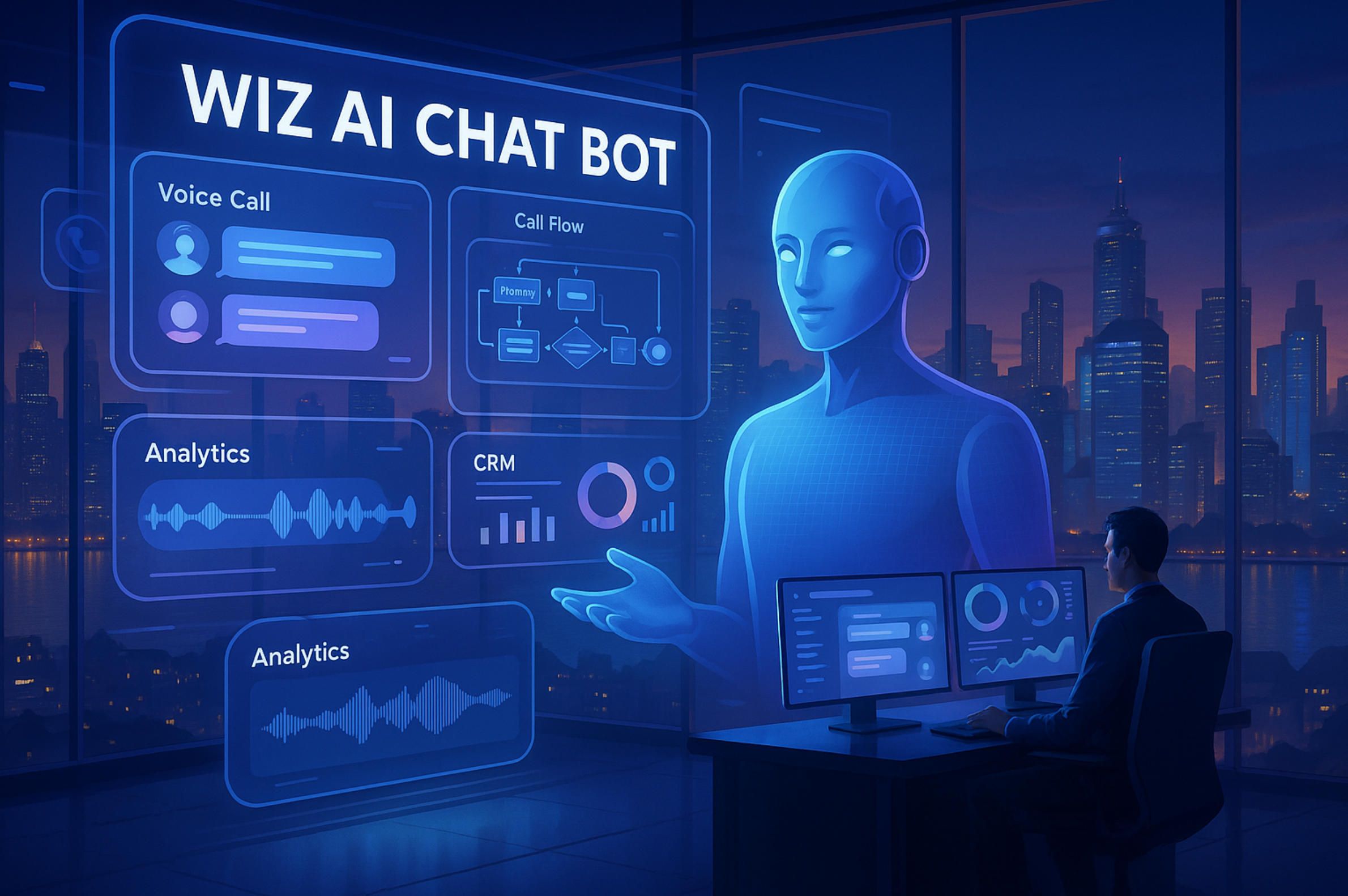
Behind the Interface — Getting Hands-On with the Wiz AI Chat Bot
"Not just a login page — but a conversational studio."
While Wiz AI is often discussed as a "chat bot" solution, it’s more accurate to describe it as a full-fledged platform for orchestrating dynamic voice and text conversations. Whether you’re launching outbound campaigns, building intelligent IVR systems, or replacing call center scripts with AI-driven flows, your journey begins inside the Wiz AI Studio. This section offers a hands-on walk-through of the platform — no fluff, just screens, clicks, and strategy.
🧭 Getting Started: The User Interface, Explained
The first thing you notice after logging into Wiz.ai is that everything revolves around workflows — not isolated bot messages or rigid scripts. The left sidebar divides your workspace into five functional zones:
- Campaigns — The home base for your call/chat initiatives. This is where you define the audience, connect scripts, and monitor progress.
- Call Flows — The conversational brain of your bot. Each flow consists of modular blocks (say, prompt, collect, condition) connected with arrows to define logic.
- Contacts — A CRM-lite section where you can import customer data, create segments, and personalize flows based on tags.
- Reports — Provides detailed analytics of performance: response rates, hang-ups, misunderstood queries, and goal completions.
- Settings & Integrations — Manage phone numbers, webhook URLs, API keys, access permissions, and language preferences.
🛠 Pro Tip: Duplicate a successful campaign to spin up a new use case. Saves time and keeps flow logic consistent.
🔧 Building Your First Chat Bot: Step-by-Step
Let’s say your company wants to create a voice bot that confirms delivery schedules with customers. Here’s what your journey looks like inside the Wiz AI platform:
-
Create a New Campaign
- Choose “Outbound Voice” or “WhatsApp/Text Chat”.
- Assign a name, time range, and dial frequency.
- Connect your Call Flow (built separately) and assign phone numbers.
-
Design the Flow
- Navigate to the Call Flow section and click “Create New”.
- Use blocks like:
- Prompt — “Hello, this is Sky Logistics. Are you available for delivery tomorrow?”
- Collect — Capture Yes/No response or date input.
- Condition — Route based on intent (e.g., “Yes ➜ Confirm”, “No ➜ Reschedule”).
- API — Fetch delivery data or push updates to your CRM.
-
Test and Train
- Use the built-in simulator to test various user inputs.
- Train the model with example phrases: “Can’t do tomorrow”, “Try next week”, “Yes, that’s fine”, etc.
- Fine-tune response handling with fallbacks and escalation logic.
-
Launch & Monitor
- Activate the campaign and monitor live call stats.
- Use filters like “Failed Calls”, “No Input”, or “Transferred to Agent” to quickly troubleshoot.
- Export data to .csv or directly sync with external analytics dashboards via API.
🎯 Power Move: Assign dynamic variables (e.g., customer name, delivery slot) to personalize the interaction in real time.

🌍 Multilingual Voice & NLP Setup
Wiz AI supports English, Bahasa Indonesia, Vietnamese, Thai, Mandarin, and more — making it ideal for Southeast Asian deployments. But activating multilingual capabilities requires more than selecting a language:
- Assign the Language Model: Each flow must specify the NLP engine per locale.
- Train with Real Utterances: Simply translating phrases isn’t enough; use localized expressions.
- Voice Selection: Choose from a range of natural-sounding TTS voices. For Bahasa or Thai, this makes a major difference in customer trust.
🧠 Advanced Hint: Enable phonetic fallback detection for non-native speakers or strong regional accents.
🔌 Integrations & API Features
Out-of-the-box, Wiz AI connects with tools like:
- Salesforce, Zoho CRM
- WhatsApp Business API
- Custom webhooks for triggering backend logic
- Google Sheets or Airtable for campaign data sync
- Zapier or Make.com for low-code automation
Using webhooks, you can update a delivery status, trigger payment reminders, or sync call summaries with customer records — all within the same bot session.
🔄 Bonus Tip: Use webhook retry logic to handle failures gracefully. Wiz will attempt multiple re-calls if the server is temporarily down.
🚦 Deployment & A/B Testing
Once your bot is ready:
- Set up fallback rules: If the user hangs up or doesn’t reply, what happens next?
- Schedule calls: Avoid calling during off-hours using business hour filters.
- A/B test messages: Try two opening prompts and see which one has better engagement.
Wiz AI even allows you to track "first-contact resolution" — how many customers complete the flow without needing human intervention. That’s your true north metric.
🧩 Conclusion of Section I
Working with Wiz AI chat bot doesn’t feel like "coding a bot" — it feels like designing a living conversation with hundreds of users simultaneously, each with their own inputs, timings, and responses. And with its modular interface, smart automation features, and multilingual support, Wiz AI turns what used to take weeks into a one-day prototype sprint. But that’s just the surface — next, we dive into how to make your bot sound like a real person.
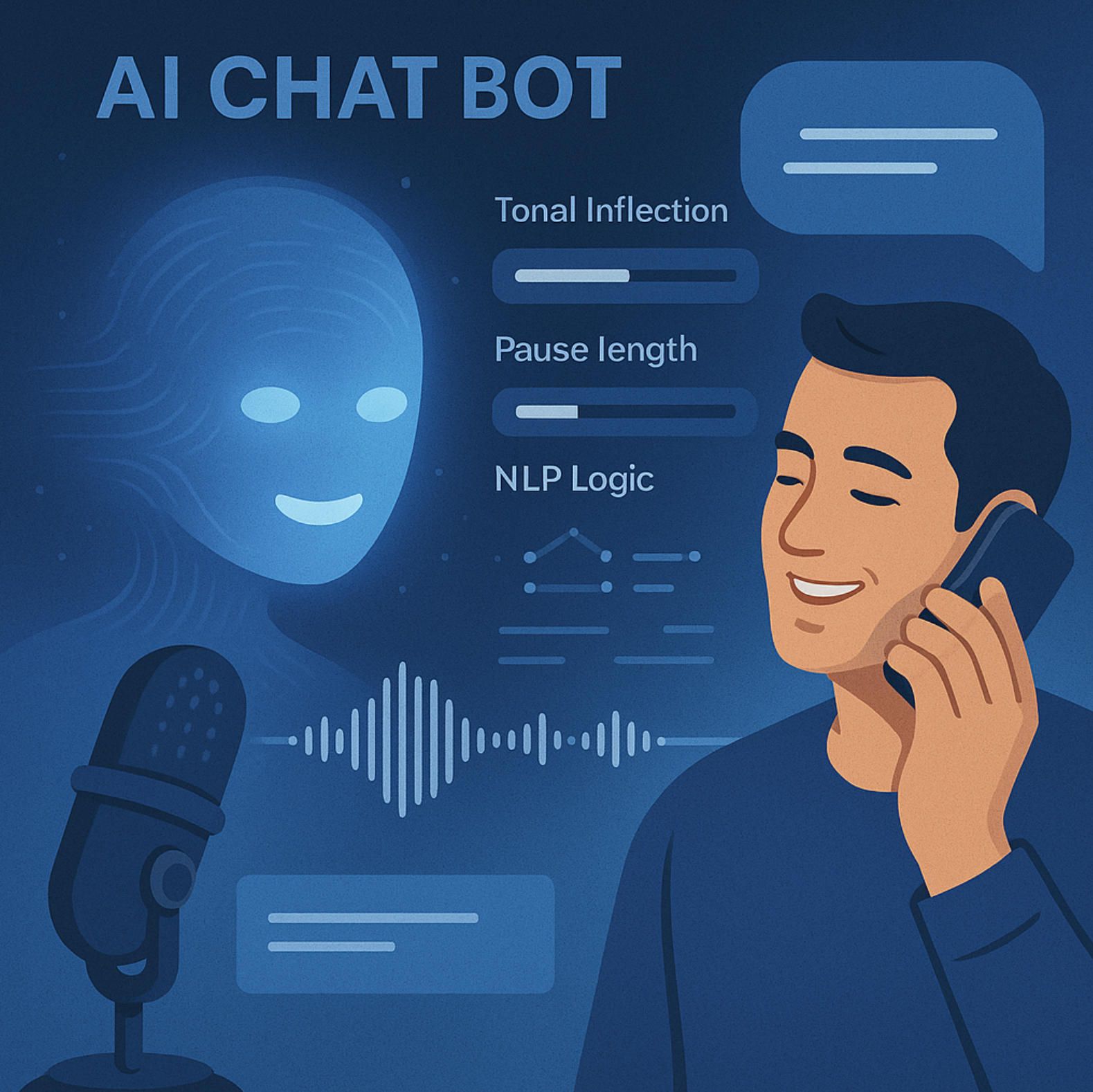
From Script to Conversation — Making the Wiz AI Chat Bot Sound Human
“Writing for humans, training for machines.”
The moment your Wiz AI chat bot opens its mouth — literally or figuratively — is the moment users start judging. Does it sound robotic? Does it interrupt? Is it tone-deaf to the context? These aren’t small details. They’re the difference between a campaign that converts and one that’s remembered as awkward, impersonal, or downright frustrating.
Wiz AI gives you the tools to move from “scripting a bot” to “engineering a believable conversation”. But using those tools well requires a strategic approach — part writing, part behavior design, part voice UX discipline.
🧠 The Art of Conversational Scripting: Going Beyond Prompts
The core unit of Wiz AI's dialog engine is the Prompt. But don’t let the simplicity fool you — behind every prompt should lie:
- Intended tone — Professional, friendly, urgent, empathetic?
- Expected response type — Binary (yes/no), selection, freeform?
- Fallback paths — What if the user doesn’t understand or gives unexpected input?
Here’s how to structure a truly human-centered prompt:
“Hi Alex, this is Deliveree. Just checking — will someone be at your address between 10am and 1pm tomorrow for the package drop-off?”
This is stronger than:
“This is a reminder of a scheduled delivery. Please confirm availability.”
Why?
- It sounds personal (uses the name)
- Sets context immediately
- Provides a natural yes/no opportunity
- Leaves room for optional clarification
✍️ Pro Tip: Always write as if your bot is interrupting someone. People are busy — be concise, clear, and graceful.
🔄 Handling Variability: Intent, Fallbacks & Recovery Loops
Humans don’t talk like scripts. They say "uh-huh", "yeah but actually", "not sure", or stay silent. Wiz AI lets you handle this with intent mapping:
-
Map phrases to meaning: Train variations like “I’ll be home”, “Sure”, “Fine with me”, etc., to route to the same node.
-
Fallbacks: If the user responds with noise or ambiguity, the bot might say:
“Sorry, I didn’t catch that. Are you confirming the 10am to 1pm window?”
-
Escalation logic: After 2 failed attempts, offer a human hand-off or SMS follow-up.
Wiz’s NLP engine also supports partial understanding. For example:
User: “Can’t do morning. Afternoon better.”
The bot can extract intent (“Reschedule”) and a temporal cue (“Afternoon”) — then dynamically adjust its response:
“Got it. Would 2 to 5pm work instead?”
🗣 Voice UX: Timing, Emotion & Interruptibility
Voice bots aren’t just about what they say — it’s how they say it. That’s where Wiz AI shines in TTS control and timing orchestration.
Key Elements:
- Pacing & pause control: Add millisecond pauses (
<break time="500ms"/>) to mimic human hesitation or dramatic effect. - Interruptible listening: Enable the bot to listen mid-sentence if the user wants to speak up — common in call center flows.
- Voice selection: Choose from regional voices (e.g., Singaporean English, Thai female voice, Bahasa male voice) to match local expectations.
- Emotion tuning: Some voices support SSML (Speech Synthesis Markup Language) tags for prosody, emphasis, and pitch control.
🎙 UX Tip: Never overload a voice prompt. 12–15 words per message is ideal. Shorter is more interruptible.
🔗 Personalization: Variable Insertion & Dynamic Content
Wiz AI chat bots can inject real-time data into conversations. This could be:
- First name
- Delivery slot
- Order number
- Location
- Loyalty points balance
- Custom instructions from CRM
Example:
“Hi Dinesh, your current balance is 35,400 Rupiah. Would you like to redeem this for a voucher?”
You can do this via:
-
Dynamic variables — Inserted into speech via double curly brackets (e.g.,
{{first_name}}) -
API calls — Mid-conversation HTTP requests to fetch or push real-time data
-
Conditional branches — Use customer tags to adjust the tone or offer
🧬 Advanced Trick: Create “emotion paths” — if a customer recently lodged a complaint, route them through an empathetic tone tree.
🧪 Testing for Realism: Sounding Like a Person, Not a Bot
Wiz AI includes built-in simulators, but don’t stop there. Power users test their flows by:
- Running “blur tests” — play the voice and ask someone to guess if it’s human or AI.
- Checking latency — any pause longer than 800ms feels like a glitch.
- Reviewing intonation inflection — does the bot sound like it’s asking a question? Does it fall at the end of a sentence?
Even tiny improvements (like adding “Okay, got it” before the next question) can transform the emotional texture of the interaction.
🧩 Conclusion of Section II
Writing a good bot script isn’t just about writing — it’s about designing believable, resilient, context-aware conversations. With Wiz AI chat bot, you’re not limited to blocks and flows. You’re equipped with tools that let you build a voice that adapts, reacts, and even sounds kind. But once your bot speaks like a human, the next challenge is helping it think like one — which brings us to power features and UX tips in the next section.
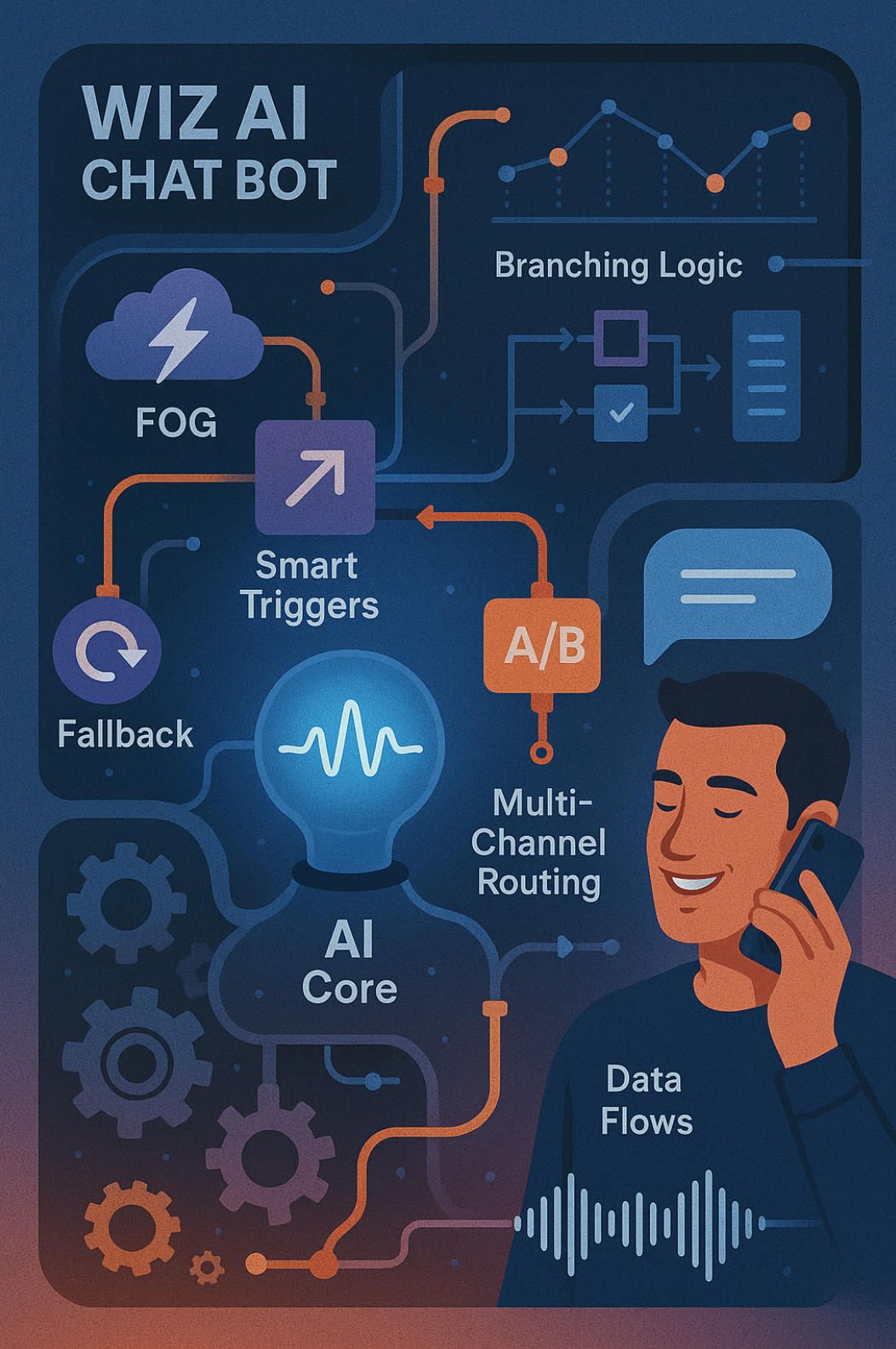
Power Features, UX Tips & Hidden Superpowers of Wiz AI Chat Bot
"Beyond the visible — discover the power-user layer."
Once you’ve launched your first Wiz AI chat bot and made it sound human, you might think you’re done. But that’s just the beginning. Wiz AI isn’t just a bot builder — it’s a conversational intelligence engine hiding a second layer of functionality. Underneath the surface lies a powerful ecosystem of automation logic, behavior modeling, UX optimization, and real-time intelligence. This section reveals the hidden capabilities that turn a basic flow into a finely-tuned autonomous system.
⚙️ Smart Triggers: Conversations that Start Themselves
One of the most underutilized features in Wiz AI is the Smart Trigger engine, which allows bots to launch proactively based on system events or user behavior.
You can configure bots to activate:
- At a specific time (e.g., “Call all no-shows at 6PM daily”)
- After failed delivery attempts
- Following missed calls
- Post-transaction (e.g., upsell chat triggered after payment confirmation)
Trigger logic can include:
IF (contact.tag == “unreachable”) AND (lastCallTime > 3h) THEN launch FollowUpFlow_02
⚡ Pro Tip: Chain multiple triggers with fallbacks. If a call fails, trigger WhatsApp follow-up with adapted tone and shorter messages.
📊 Behavioral Analytics: Going Deeper than Call Reports
Yes, Wiz AI has reports. But its behavioral analytics are where the real magic happens:
- Drop-off heatmaps — Where users most often hang up or disengage.
- Intent match confidence — How sure the engine was when classifying a response.
- First-pass resolution rate — % of users completing a goal without human escalation.
- TTS interruption events — How often users interrupt prompts (a signal of impatience).
You can use this data to:
- Shorten long prompts
- Reroute unclear intents
- Add clarification questions to high-confusion areas
- Improve flow UX based on real behavioral cues
📈 UX Tip: Use interruption heatmaps to identify where your bot is too slow or verbose. Fast speech ≠ rushed tone — it's respect for user time.
🧰 UX Toolkit: Little Tools with Big Impact
Several tiny features often overlooked in Wiz AI can have outsized effects:
- Flow Cloning with Variables Preserved — Duplicate entire conversational trees with variable mappings intact. Great for versioning.
- Global Response Handlers — Create default fallback phrases used across all flows (saves hours).
- Dynamic Pause Blocks — Insert “breathing space” between critical questions (e.g., after bad news or complex instructions).
- Inline Notes for Collaborators — Leave comments inside flow branches — ideal for teamwork.
🛠 Power Hack: Use condition blocks not only for logic but to simulate “thinking time” or create emotional pacing. It feels human.
🤖 Real-Time Personalization Engines
Wiz AI allows you to make your chat bot context-aware in real time. Using conditional logic and variables, you can personalize:
- Voice tone (friendly, formal, apologetic) based on customer segment
- Response pacing — slower for elderly customers
- Content — skip redundant steps for returning users
- Timing — pause before follow-up questions depending on past engagement
Example:
IF (customer.interaction_count > 5) THEN
USE_Flow = Loyalty_FastTrack
ELSE
USE_Flow = Standard_Intro
This makes the conversation feel tailored — not because the bot knows your name, but because it behaves differently depending on who you are.
🧬 Pro UX Principle: People don’t notice personalization when it’s good. They only notice when it’s absent.
🔐 Roles, Permissions & Safety Protocols
Wiz AI isn't just for creators — it’s used by enterprise teams with layered access needs. That’s why fine-grained control matters.
- Role-based permissions — Script editors can’t launch campaigns; data managers can’t alter logic.
- Audit trails — Every edit is timestamped and assigned to a user. Useful for compliance.
- Session encryption — TTS audio and NLP inputs are secured during transit and storage.
- PII redaction tools — For sensitive sectors like healthcare or banking, Wiz AI allows automatic masking of phone numbers, addresses, or account data.
🔒 Enterprise Hint: Use dual-approval workflows for any campaign that touches financial or medical data.
🧠 Creative Use Cases & Unorthodox Deployments
Although designed for call centers and campaigns, Wiz AI has been used in wildly creative ways:
- Doctor’s appointment pre-screening — Collect symptoms, suggest urgency tier before scheduling.
- Insurance claim triage — Route callers into buckets (e.g., minor, moderate, critical) before human handoff.
- Mental health check-ins — Bots that ask “How are you feeling today?” and detect distress patterns.
- Delivery quality feedback — Voice bots that ask 3 post-delivery questions with optional escalation if a customer is unsatisfied.
In each case, what makes Wiz AI shine is its ability to act not just as a script, but as a dynamic agent with memory, tone, and initiative.
🌱 Creative Tip: Think of your bot as a junior employee — train it, monitor it, and let it grow smarter with experience.
🧩 Conclusion of Section III
Mastering Wiz AI chat bot is about more than just building flows — it’s about unlocking a layer of adaptive intelligence that grows over time. From smart triggers to real-time personalization, behavioral analytics, and UX pacing tools, this platform gives you levers that most users never touch — but power users never live without.
And if your needs go beyond what’s inside the Studio — if you want a hybrid bot that speaks across devices, works offline, or plugs into custom APIs — that’s where custom development enters the conversation.
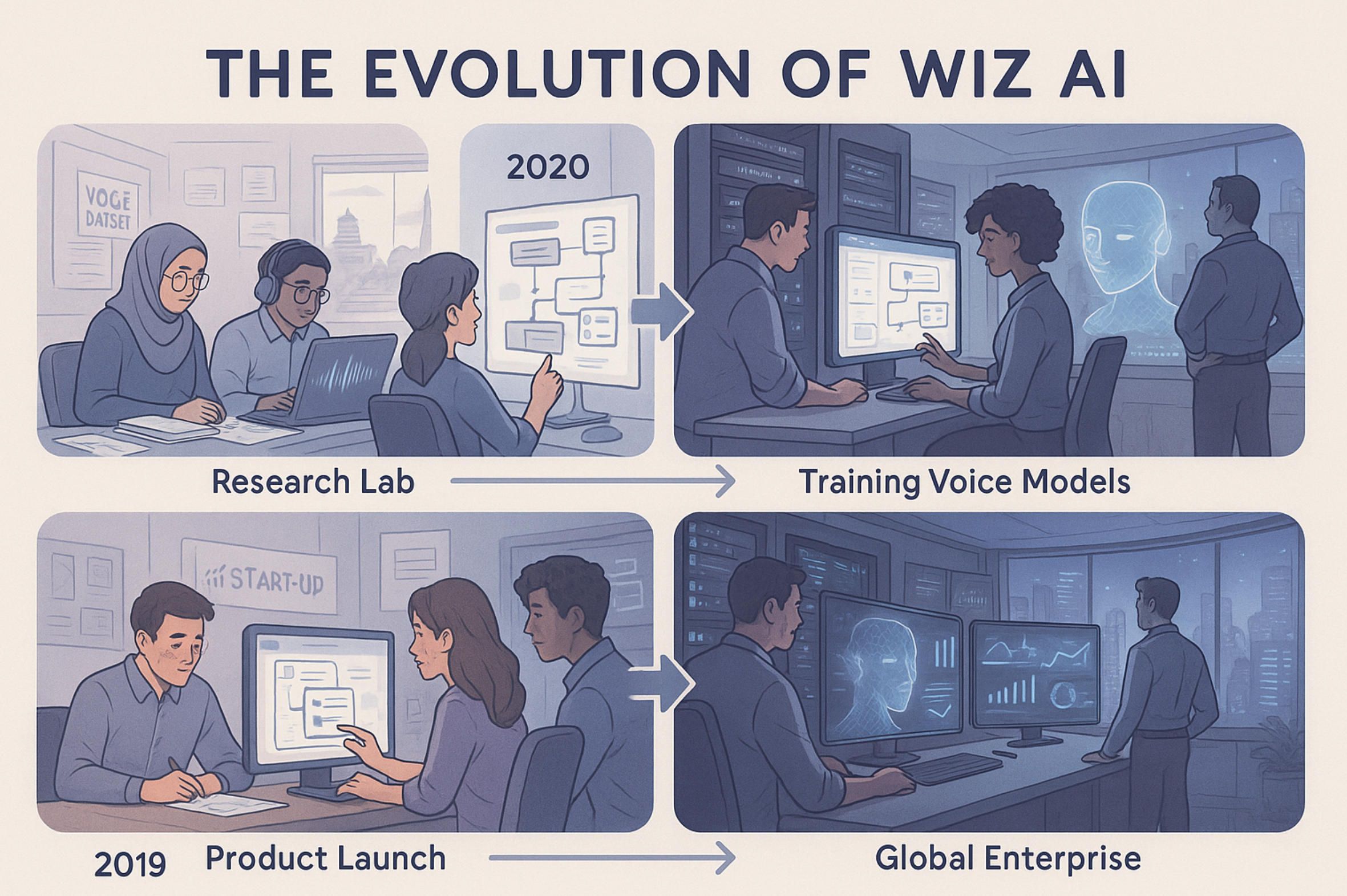
The History of Wiz AI
The story of Wiz AI begins not in Silicon Valley or Shenzhen, but in Southeast Asia—specifically Singapore—where the demands of fast-moving digital economies and multi-lingual populations created a uniquely complex environment for customer service. In late 2018, as conversational AI began to mature in the West with companies like Google Duplex and IBM Watson, a gap remained in the APAC region for hyper-localized, voice-first solutions that could understand not just English, but regional languages like Bahasa Indonesia, Vietnamese, Thai, and Tagalog—with all their tonal subtleties and informal expressions. Wiz AI emerged out of this gap, not as a copycat of Western players, but as a response to a very different market need: how to build scalable, culturally intelligent voice bots that could function as real customer service agents, not just glorified IVRs.
In its earliest stage, Wiz AI operated more like a lab than a company. The founding team, composed of engineers and linguists, worked out of co-working spaces in Singapore and Jakarta, spending months building proprietary voice datasets. Rather than relying entirely on English-dominant models, they began collecting thousands of hours of human-to-human conversation data across Southeast Asia—customer support calls, delivery confirmation chats, appointment booking flows—most of which had never been transcribed or structured. These recordings were annotated, phonemically analyzed, and used to train the system’s early NLU (Natural Language Understanding) engine. It wasn’t glamorous work, but it laid the linguistic foundation for what would eventually become one of Asia’s most robust multilingual voice AI engines.
By 2020, Wiz AI had moved into its second phase: transforming from a research-heavy team into a product-focused company. This meant making their voice bot technology usable by non-developers. The earliest version of the Wiz AI Studio launched in beta during the second quarter of 2020, offering basic campaign building tools and call flow editors. It wasn’t polished—the UI was clunky, the analytics limited, and many features still required manual intervention—but it allowed early adopters in logistics and fintech to run outbound call campaigns at scale. These included automated appointment confirmations, bill payment reminders, and loan application verifications. In some pilot projects, Wiz AI voice bots handled over 80,000 outbound calls in a single day, achieving human-level pickup rates and resolution times.
But what really caught the market’s attention wasn’t just throughput—it was quality. Thanks to the startup’s early linguistic investments, Wiz AI bots sounded more natural and more regionally adapted than any other offering in the market. A Thai customer could speak in a mixture of Thai and English; an Indonesian call recipient could mumble “ya, sebentar dulu” and the bot would respond appropriately, understanding that “wait a moment” was not a refusal, but a polite delay. This wasn’t just AI—it was socially aware AI. And in Asian cultures where nuance is everything, that mattered more than any speed metric.
As usage scaled up, the team had to confront its next challenge: reliability and security. By 2021, Wiz AI had onboarded enterprise clients in banking, telecom, and e-commerce—sectors with strict requirements around data protection, uptime, and compliance. The company invested heavily in infrastructure, transitioning from ad hoc server stacks to hardened Kubernetes clusters hosted across multiple zones. They implemented encryption at rest and in transit, began offering on-premise deployment options, and integrated support for call recording redaction and GDPR-like data control features. This pivot not only reassured clients—it also prepared the platform for its next phase of evolution: conversational intelligence as a service.
The transition from bot builder to full-stack conversational intelligence engine came around 2022–2023. By now, Wiz AI wasn’t just offering scripted flows—it was training AI models on entire industries. For instance, their “Telco Agent Brain” product was pre-trained on common telecom use cases like SIM activation, data plan queries, and roaming support. Similarly, the “Healthcare Scheduling Brain” knew how to navigate hospital directories, verify insurance coverage, and suggest appointment slots—all in natural voice. This verticalization strategy allowed clients to get up and running in weeks rather than months, because the models already knew the vocabulary, logic trees, and customer intentions typical to that sector.
Internally, the company was also changing. What began as a 10-person startup had now grown to a team of over 200, including voice UX specialists, DevOps engineers, and NLP researchers. Offices opened in Jakarta, Bangkok, Ho Chi Minh City, and Manila. With growth came focus: Wiz AI stopped trying to chase the chatbot race in every direction and zeroed in on voice—where it had the clearest technical edge. While competitors poured effort into webchat plugins and Facebook Messenger bots, Wiz doubled down on speech synthesis, real-time audio processing, and telecom infrastructure integration. They became the go-to solution for voice AI in Southeast Asia—whether for outbound surveys, inbound call deflection, or end-to-end virtual agents.
By 2024, Wiz AI was no longer pitching itself as a “chatbot builder.” It was positioning as a conversation layer for the enterprise—one that could interface with legacy IVRs, modern CRMs, WhatsApp APIs, and homegrown databases, all from within a single orchestration environment. The Studio interface was redesigned with non-technical users in mind: drag-and-drop editors, voice preview testing, and real-time analytics dashboards became the standard. More importantly, the system was built to learn: with every call, every “uh-huh,” every hang-up and escalation, Wiz AI’s models became better. Clients could retrain intents, test tones, and deploy updates with zero downtime—what used to require a developer team now took a product manager an afternoon.
Today, the story of Wiz AI is far from over. It continues to evolve, embracing generative AI features like dynamic script authoring, adaptive conversation pacing, and emotional tone modulation. What makes it different isn’t just technology—it’s alignment with the human side of communication. While other platforms pursue raw processing power or GPT integrations, Wiz AI remains grounded in the messy, tonal, context-rich reality of how people actually speak—across cultures, across dialects, and across expectations.
This unique trajectory—from linguistics lab to enterprise-grade voice AI—has turned Wiz AI into more than a platform. It’s become the operating system for spoken interaction in one of the world’s fastest-growing digital regions. And that foundation makes it not just a tool, but a partner in shaping how organizations communicate in the age of artificial intelligence.
✅ Hashtags
#wizAI
#chatbot
#VoiceAI
#ConversationalAI
#MultilingualBots
#CXAutomation
#SmartChatbots
#WizAIChatBot
#AIUX
#SoutheastAsiaAI
Other articles
Tome AI Deep Dive Need a presentation engine that does more than spit out pretty slides? Dive into Tome AI’s full stack: GPT-4 for narrative logic, SDXL imagery, a proprietary layout interpreter that slashes GPU spend, and a private retrieval layer that pipes Salesforce, Gong and product telemetry straight into every deck. We track EU AI-Act audit demands, Microsoft Copilot pressure, and the cost curves that decide whether viral tools survive enterprise scrutiny. Finally, see how A-Bots.com closes the loop with custom AI Chatbots that turn data-grounded decks into live conversational intelligence—so your next sales call writes its own slides while you talk.
Otter.ai Review - Real-Time Meeting Intelligence Otter.ai is no longer just a clever notetaker; it is a full-scale meeting-intelligence engine. Low-latency speech recognition captures talk in real time, while a layered LLM distills decisions, risks and tasks before the call even ends. Slide OCR fuses visuals with voice, SOC-2 safeguards calm compliance teams, and a freshly unveiled speaking agent can file Jira tickets or schedule follow-ups on command. This long-read unpacks the stack, quantifies ROI across sales, recruiting and education, and maps the competitive face-off with Microsoft Copilot, Google Duet and Zoom AI Companion.
Tome AI presentation Tome AI’s promise—“write a prompt, get a deck”—is only the opening act. Our long-read unpacks the entire production line: semantic planning, responsive grid layouts, diffusion-generated imagery, live data connections and Git-like branching for collaboration. You’ll see how BrandGuard locks design compliance, Engage Analytics surfaces slide-level behavior, and Governance Studio keeps legal teams happy. Finally, we look beyond auto-slides to conversational interfaces that let stakeholders ask the deck questions in real time. If you’re ready to embed a secure AI Chatbot into your Tome workflow, A-Bots.com delivers the blueprint—from RAG retrieval pipelines to prompt-level audit logs.
Beyond Level AI Conversation-intelligence is reshaping contact-center economics, yet packaged tools like Level AI leave gaps in data residency, pricing flexibility, and niche workflows. Our deep-dive article dissects Level AI’s architecture—ingestion, RAG loops, QA-GPT scoring—and tallies the ROI CFOs actually care about. Then we reveal A-Bots.com’s modular blueprint: open-weight LLMs, zero-trust service mesh, concurrent-hour licensing, and canary-based rollouts that de-risk deployment from pilot to global scale. Read on to decide whether to buy, build, or hybridise.
Tome App vs SlidesAI A hands-on, 3-section deep dive that pits Tome App vs SlidesAI across setup, narrative refinement, and team-scale governance—so you’ll know exactly which AI deck builder speeds your next pitch. (Spoiler: if you need something custom, A-Bots.com can craft it.)
Top stories
Copyright © Alpha Systems LTD All rights reserved.
Made with ❤️ by A-BOTS
