
Home
Services
About us
Blog
Contacts
Otter.ai in Action: Mastering AI Voice Transcription and Meeting Notes for Real-World Productivity
- Introduction — The Age of AI Transcription
- Getting Started: Creating Your Otter.ai Workspace
- Hands-On: Turning Audio into Actionable Otter Voice Meeting Notes
- Beyond Basics: Customization, Collaboration & Otter Voice to Text Power-User Hacks
- Advanced Tips: Automation, Workflows, and Integration Scenarios
- Conclusion — AI-Driven Voice to Text: Your Blueprint (and How A-Bots.com Can Help)

1. Introduction — The Age of AI Transcription
In a world where business moves at the speed of conversation, every word counts. Meetings, interviews, brainstorming sessions, and even chance encounters often hold insights, decisions, and actions that can define the trajectory of a project—or an entire company. Yet, until recently, the challenge of capturing these words, structuring them into actionable knowledge, and sharing them with the right people remained a tedious, error-prone, and resource-intensive task. The traditional model—manual note-taking or cumbersome audio playback—was simply too slow for the dynamic pace of the modern workplace.
Enter the age of AI-powered voice transcription, and with it, transformative tools like Otter.ai. No longer a niche “techie” curiosity, otter ai transcription is now a core workflow for millions of professionals, students, and creatives. The promise: speak naturally, let the platform do the heavy lifting, and receive instant, searchable, and shareable transcripts. Instead of endless hours spent transcribing, editing, and organizing, you get otter audio to text that is not only fast, but increasingly accurate—even in complex, multi-speaker environments.
But otter ai transcription is about more than just speed and convenience. It’s about liberating knowledge from the confines of memory, handwritten notes, or forgotten voice recordings. With robust otter voice to text capabilities, every discussion becomes a permanent, searchable asset. Missed a key decision in last week’s meeting? The otter voice meeting notes are a few keystrokes away. Need to revisit client feedback from a months-old call? The platform’s AI-driven indexing ensures you can surface the right information instantly.
The impact is profound. For remote teams, otter ai transcription bridges the gap between time zones and work styles. For fast-moving startups, it becomes the nerve center of product development and decision-making. For journalists and researchers, it means less time wrestling with audio files and more time focused on insight and analysis. Even in education, otter voice meeting notes and otter audio to text solutions are changing how students capture, retain, and review lectures and group discussions.
But perhaps most significantly, the rise of otter ai transcription signals a shift in how organizations think about data and productivity. Audio—once transient and hard to manage—is now a core part of the digital record, ready to be analyzed, shared, and even acted upon by downstream AI. This isn’t just transcription; it’s the foundation for smarter collaboration, more informed decisions, and a workplace where every voice truly matters.
This guide will take you deep inside the otter ai transcription workflow: not just how to use it, but how to master it—turning every spoken word into a strategic advantage with otter voice meeting notes, robust otter audio to text pipelines, and next-level otter voice to text automation. Welcome to the future of voice-driven productivity.

2. Getting Started: Creating Your Otter.ai Workspace
Mastering otter ai transcription begins with a thoughtful setup of your Otter.ai workspace. The true power of otter voice meeting notes and otter audio to text only reveals itself when the platform is configured to fit your workflow, your team, and your day-to-day communication realities. This section will walk you through the essential steps—from first login to smart integration—laying a strong foundation for reliable, actionable, and secure otter voice to text usage.
Step 1: Account Creation and First Impressions
Begin by signing up on Otter.ai, choosing between free and premium plans depending on your transcription volume and feature needs. Immediately, you’ll notice a clean dashboard centered around your “Conversations”—this is the central hub where all Otter AI transcription outputs, imported audio files, and shared notes live. Take a moment to explore this interface:
- Dashboard Structure: The main feed displays all past otter audio to text sessions. The left-hand navigation helps you jump to folders, shared conversations, and account settings.
- Mobile vs. Web: While Otter.ai’s web app offers advanced features (batch import, advanced search), the mobile app (iOS/Android) is invaluable for on-the-go otter voice to text capture. Many power users sync both for full flexibility.
Step 2: Connecting Calendars and Communication Tools
To unlock the automated magic of otter ai transcription, integrate your calendar (Google, Outlook, Microsoft 365) and—if applicable—your meeting platforms (Zoom, Google Meet, Microsoft Teams).
- Calendar Integration: When connected, Otter.ai can automatically detect upcoming meetings, join as a virtual attendee, and start otter audio to text as soon as the call begins. This means you never forget to hit “record” again. For privacy, you can configure which meetings Otter.ai joins and what data is accessed.
- Direct Recording or Auto-Join: You can choose between starting otter ai transcription manually, or letting Otter automatically join meetings based on specific tags, participants, or calendar keywords.
Pro Tip: Create calendar events with clear names (e.g., “Q2 Strategy Call”), so your otter voice meeting notes are automatically well-organized and easy to find later.
Step 3: Preparing Your Environment for Quality Otter Audio to Text
High-quality Otter AI transcription starts with clear audio. Whether you’re capturing a boardroom discussion or a solo brainstorming session, pay attention to a few fundamentals:
- Microphone Matters: Even Otter.ai’s advanced voice to text AI benefits from a good input. Use a dedicated external mic when possible, or ensure your mobile device is close to the main speakers.
- Reduce Background Noise: While Otter.ai handles noise impressively, a quiet space increases transcript accuracy, especially for multi-speaker conversations.
- Pre-Meeting Prep: For important calls, share best practices with participants (“One speaker at a time,” “Avoid rustling papers”) to improve otter audio to text results.
Step 4: Organizing Your Otter.ai Workspace for Future Retrieval
As you start building a library of otter ai transcription sessions, organization becomes critical:
- Folders and Tags: Create folders for clients, projects, or departments. Tag conversations with keywords (e.g., “sales”, “HR”, “development”) to streamline search across hundreds of otter audio to text files.
- Custom Speaker Labels: Early in your usage, manually identify and label speakers in transcripts. Otter.ai’s AI will quickly learn and auto-tag speakers, dramatically improving the value of your otter voice meeting notes over time.
Step 5: Security, Privacy, and Sharing
With otter ai transcription becoming a core part of business operations, data protection is non-negotiable:
- Permissions: Decide who can view, edit, or share each transcript. Otter.ai offers detailed sharing controls—from private notes to public links.
- Data Management: Regularly review your storage and sharing settings, especially if dealing with confidential or regulated information. Deleted files in Otter.ai can be permanently purged—use this for sensitive data.
- Collaborative Access: Invite team members to shared folders, ensuring everyone benefits from otter voice meeting notes and that collective knowledge isn’t siloed.
Step 6: First Recording — Launching Your Otter AI Transcription Journey
With your workspace set, it’s time for your first otter ai transcription:
- Click “Record” in the web or mobile app, or upload an audio file for instant otter audio to text processing.
- Watch as the AI generates a real-time transcript, tagging speakers and capturing even subtle inflections.
- Experiment with playback speed, search, highlights, and comments to familiarize yourself with Otter’s interactive features.
Congratulations—you’ve transformed your workspace from a blank slate to a dynamic, AI-powered knowledge engine. With this setup, you’re ready to dive into the heart of otter voice meeting notes: capturing, extracting, and activating value from every conversation, on any device, at any time.

3. Hands-On: Turning Audio into Actionable Otter Voice Meeting Notes
Once your Otter.ai workspace is set up and connected, you are ready to experience the transformation of spoken words into actionable intelligence. The heart of Otter.ai is not merely transcription—it’s the entire process of capturing live conversations, structuring chaotic input, and turning raw speech into otter voice meeting notes that actually drive decisions. This section will walk you through every step, blending best practices, power tips, and real-world workflows to unlock the full potential of Otter AI transcription and otter audio to text.
Starting Your Otter AI Transcription: From Recording to Raw Text
Let’s begin with the two primary ways to create transcripts in Otter.ai: live recording and audio file upload.
Live Recording
For meetings, interviews, or brainstorming sessions, the live recording feature is indispensable. With a single click in the web or mobile app, Otter.ai begins otter ai transcription in real-time. As participants speak, their words appear almost instantly on the screen. The interface shows a streaming transcript, speaker icons, and even live keyword highlights, making it easy to follow the flow of conversation.
Live otter audio to text is especially useful for remote and hybrid teams. Whether you’re attending a Zoom call or meeting in person, Otter.ai acts as a silent participant, recording everything and producing a transcript without any manual intervention. For virtual meetings, Otter can join automatically via your integrated calendar, ensuring no meeting is missed.
Tip: For the best results, announce at the start that Otter.ai is recording. This is not just a privacy best practice but helps participants speak clearly and reduces overlapping conversation.
Audio File Upload
For journalists, students, or anyone who records audio separately, Otter.ai offers seamless upload and batch processing. Simply drag and drop an audio (or video) file into Otter, or use the “Import” button. Within minutes, Otter transforms your recordings—whether interviews, lectures, or research notes—into otter audio to text transcripts, complete with speaker separation.
This function is ideal for legacy recordings or external sources where live recording was not possible. Power users often combine both methods, recording important sessions live and uploading backup files for verification or alternate perspectives.
Deep Dive: Anatomy of Otter Voice Meeting Notes
Otter.ai transcripts are far more than static records—they are dynamic, interactive documents packed with features to support real-world collaboration.
Speaker Identification
A core differentiator of otter ai transcription is its speaker identification. When the system detects different voices, it automatically assigns speaker labels—either generic (“Speaker 1,” “Speaker 2”) or personalized if you’ve trained Otter with your team’s voices. After a session, you can manually adjust speaker names, and Otter’s AI will refine its accuracy over time.
Why does this matter? Actionable otter voice meeting notes depend on clarity. When you revisit a transcript, you immediately know who said what—vital for project follow-ups, legal documentation, or performance reviews.
AI-Generated Summaries and Highlights
After every otter ai transcription, Otter automatically analyzes the transcript and suggests key highlights and action items. The AI identifies important topics, decisions, and questions, presenting them in a concise summary at the top of your transcript.
This feature is a game-changer for anyone overwhelmed by information overload. Instead of reading a lengthy conversation word-for-word, you can quickly scan the otter voice meeting notes summary to locate the core points. From there, clicking a highlight jumps you to the exact spot in the transcript, complete with an audio playback link.
Pro Tip: Edit and refine the auto-generated summary after each meeting. Tag important sections, add your own comments, and ensure that action items are clear and assigned. This makes your otter audio to text output more than just a record—it becomes a tool for accountability.
Tagging, Comments, and Collaboration
One of the greatest advantages of otter ai transcription over traditional note-taking is its collaborative nature. Multiple users can join a transcript, adding comments, tags, or highlights in real-time or after the meeting. For example, a manager can tag follow-up tasks, a legal reviewer can highlight sensitive sections, and a project lead can clarify ambiguous points.
Otter’s otter voice meeting notes system supports nested comments, enabling threaded discussions within the transcript. This creates a living document, evolving as the project or investigation continues. For distributed teams, this feature reduces the “email ping-pong” of clarifying points, centralizing all conversation data in one accessible place.
Search and Organization
As your library of otter audio to text files grows, finding the right information becomes critical. Otter.ai offers robust semantic search: type a word or phrase and Otter will return all matching transcripts, with each occurrence highlighted. Because Otter indexes not only words but also context, it’s easy to locate decisions, quotes, or unresolved issues across months or years of otter voice meeting notes.
Folders and tags further refine your organization. Group transcripts by project, client, or department. Assign tags such as “urgent,” “follow-up,” or “approval needed” to streamline later searches. This structure is essential for anyone dealing with complex projects or regulated industries.
Export and Sharing
Your otter ai transcription isn’t locked inside the platform. Otter.ai allows exporting transcripts in various formats: TXT, PDF, DOCX, or SRT (for video subtitling). You can also generate secure, shareable links with customizable permissions (view-only, comment, or edit).
This flexibility means your otter voice meeting notes can easily be shared with stakeholders, clients, or team members—even those who don’t use Otter. For recurring meetings, you can automate sharing: for example, have every sales meeting transcript sent to your CRM, or forward action items to your project management tool.
Security note: Always review sharing settings for sensitive data. Otter’s granular permissions allow you to restrict access to confidential transcripts and revoke links at any time.
Transforming Raw Transcripts into Strategic Assets
The ultimate value of Otter.ai lies in what happens after the transcript is created. Instead of letting your otter audio to text files pile up as digital clutter, transform them into actionable, strategic assets:
- Regularly review and clean up transcripts, archiving what’s completed and tagging what requires action.
- Use Otter’s highlights and comments to build a knowledge base of best practices, key learnings, and recurring issues.
- For team retrospectives, gather key insights from otter voice meeting notes across several meetings and present them as trend analyses or process improvements.
In summary, otter ai transcription and otter voice meeting notes represent a new paradigm in business and research communication. By turning raw, unstructured audio into clear, actionable knowledge, Otter.ai helps teams move faster, collaborate better, and never miss a crucial detail again.

4. Beyond Basics: Customization, Collaboration & Otter Voice to Text Power-User Hacks
Mastering the essentials of otter ai transcription opens a world of convenience and productivity. But the real competitive advantage lies beyond the basics—when you tap into Otter.ai’s advanced customization, collaborative features, and a set of clever “power-user” hacks. This is where otter voice to text becomes not just a passive record keeper, but an engine for business intelligence, seamless teamwork, and workflow automation. Below, we’ll uncover expert strategies for extracting maximum value from every otter audio to text session.
Personalizing Otter AI Transcription: Tailoring to Your Domain
Custom Vocabulary & Industry-Specific Language
One of the top limitations of generic voice recognition is misunderstanding of technical terms, brand names, or industry jargon. Otter.ai addresses this with its custom vocabulary feature. Users can add specialized words—such as legal terms, product names, or acronyms—so the AI accurately transcribes them during otter ai transcription.
How to use:
- Access the “Custom Vocabulary” section in your Otter.ai settings.
- Add words and phrases relevant to your sector (e.g., “agritourism”, “DevOps”, “Bas-Agro”).
- Otter.ai will now recognize and correctly transcribe these in future otter audio to text sessions.
This reduces the time spent on corrections, ensuring that your otter voice meeting notes are contextually accurate and truly useful.
Templates for Recurring Meeting Types
For organizations with regular meetings—like weekly team syncs or client check-ins—setting up templates for otter ai transcription is a game changer. Templates pre-define agenda topics, common action items, and highlight fields. This structure speeds up meeting prep and ensures your otter voice to text output is consistently formatted, making trends and recurring issues easier to analyze later.
Tip: Use templates to prompt specific language or action items (“decision”, “follow-up”, “owner”) so Otter.ai can better surface and tag these sections automatically.
Collaboration Superpowers: Beyond Just Sharing Notes
Real-Time Multi-User Collaboration
Otter.ai isn’t just for individual use; it’s designed for teams. In live meetings, several users can access the same otter ai transcription in real time. This enables participants to:
- Edit and correct the transcript as the conversation unfolds.
- Add clarifying notes, highlight crucial moments, or flag items needing follow-up.
- Assign comments or questions to specific team members directly within the transcript.
This real-time collaboration transforms otter voice meeting notes from static documents to dynamic, living records that reduce post-meeting editing and miscommunication.
Shared Folders and Access Controls
For ongoing projects or department work, set up shared folders within Otter.ai. All otter audio to text files stored here are accessible to authorized team members, breaking down information silos and centralizing knowledge.
- Granular Permissions: Control who can view, edit, or share transcripts. For example, sensitive HR discussions can be locked down, while project updates remain widely accessible.
- Version History: Track changes and see who made edits or comments—critical for compliance and accountability.
Automating Knowledge Distribution
Take advantage of Otter.ai’s ability to automate transcript sharing. You can set up workflows that send every completed otter ai transcription for a particular folder, tag, or calendar event to a designated Slack channel, email group, or project management tool. For teams handling high meeting volumes, this ensures no insight falls through the cracks.
Power-User Hacks: Going Beyond the Manual
Advanced Search and Semantic Tagging
With hundreds of otter audio to text files accumulating over time, finding the right nugget of information is vital. Otter.ai offers not just keyword search, but semantic and contextual search—meaning it understands the relationships between words.
- Use tags wisely: Develop a tag taxonomy (“urgent”, “client feedback”, “regulatory”) that’s used team-wide.
- Boolean Operators: Use AND, OR, and NOT for complex searches (e.g., “budget AND Q3 NOT preliminary”).
This turns your database of otter voice meeting notes into a research-grade knowledge base.
Integrations: Supercharging Otter Voice to Text Workflows
Otter.ai integrates with a growing list of productivity tools, expanding the reach of your otter ai transcription:
- Calendar Integrations: Automatically start transcription for any meeting with a matching tag or participant.
- Cloud Storage: Sync transcripts with Google Drive or Dropbox for backup and offline access.
- Zapier and API: Build custom automations—like pushing action items from your otter voice meeting notes into Asana or Trello, or emailing summaries to project stakeholders.
Using Otter Voice to Text for Non-Meeting Scenarios
Otter.ai isn’t just for meetings. Power users employ it for:
- Lecture Capture: Students record lectures, then share highlighted otter audio to text with study groups.
- Content Creation: Journalists and marketers dictate article drafts, instantly converting voice to text for editing.
- Field Work: Engineers and sales teams capture on-site observations, then sync otter ai transcription to central databases without manual typing.
Security and Privacy: Professional-Grade Controls
When otter ai transcription becomes integral to company operations, security is paramount.
- Single Sign-On (SSO): For enterprise users, SSO integration allows for unified identity management and quick de-provisioning.
- Data Retention Policies: Set automatic deletion schedules for sensitive otter audio to text files.
- Audit Logs: Monitor access and edits for compliance—a must in legal, medical, and regulated industries.
Otter Voice Meeting Notes: Continuous Improvement
The more you use Otter.ai, the smarter it gets. Regularly review transcripts to:
- Refine speaker identification by correcting errors, making the AI even more accurate in future sessions.
- Update your custom vocabulary as new terms arise.
- Monitor template effectiveness and tweak them based on recurring meeting outcomes.
Pro Insight: Run regular team “transcript audits.” Identify what types of otter ai transcription consistently lead to actionable follow-ups, and which need better structure or clearer audio. This meta-level analysis compounds Otter’s value over time.
With strategic customization, collaborative workflows, and smart integrations, otter ai transcription evolves from a convenience to a core pillar of organizational intelligence. As you explore and adopt these power-user hacks, your otter voice to text system will deliver not just records, but insights, accountability, and a competitive edge—meeting after meeting, conversation after conversation.

5. Advanced Tips: Automation, Workflows, and Integration Scenarios
As your usage of otter ai transcription matures, the real productivity gains emerge from automation and deep integration with your organization’s workflows. Otter.ai is more than a meeting assistant or a simple otter audio to text tool—it can become the backbone of your digital knowledge infrastructure, seamlessly connecting the spoken word with task management, compliance processes, and business analytics. In this section, we’ll explore how power users and teams leverage advanced features, automation, and integration to turn every otter voice to text session into a strategic business asset.
Automating Otter AI Transcription: From Calendar to Knowledge Base
Calendar-Driven Auto-Transcription
One of the defining strengths of Otter.ai is its ability to automatically join and transcribe meetings scheduled in your connected calendars. With Google, Microsoft, or Outlook integration, Otter can be configured to join any event, record the session, and initiate otter ai transcription with no human intervention required. For distributed or busy teams, this means:
- No Missed Meetings: Even if you forget to click “record,” Otter will capture and transcribe every conversation marked on your calendar.
- Consistent Documentation: Every call, from sales pitches to strategic planning sessions, generates searchable otter voice meeting notes without manual effort.
- Easy Compliance: For industries where call recording is mandatory, this ensures consistent, auditable records.
Pro Tip: Use naming conventions or calendar tags (e.g., “client_call”, “standup”, “QBR”) to trigger Otter.ai only for specific meetings, keeping your transcript library organized and focused.
Automating Recurring Tasks with Otter Audio to Text
Beyond simple recording, Otter.ai can automate routine post-meeting tasks. Using built-in integrations or services like Zapier, you can set up workflows that:
- **Push action items from otter audio to text into your project management system (Asana, Trello, Monday.com) as soon as they’re highlighted or tagged.
- **Send summaries of otter voice meeting notes to designated Slack channels, email groups, or SharePoint folders for instant team alignment.
- **Trigger follow-up reminders based on decisions or commitments captured during meetings, ensuring nothing slips through the cracks.
Integration Scenarios: Extending Otter Voice to Text Across Your Tech Stack
CRM & Customer Success Platforms
In sales-driven organizations, otter ai transcription is a powerful ally. By integrating Otter.ai with your CRM (Salesforce, HubSpot, Zoho), you can:
- **Automatically attach otter voice meeting notes to client records for complete, up-to-date context on every interaction.
- **Search across all customer conversations using Otter’s advanced indexing to surface trends, pain points, and recurring objections.
- **Enable customer success teams to review otter audio to text transcripts before calls, driving smarter, more personalized engagement.
Legal, Compliance, and Regulated Industries
Many businesses face strict documentation, archiving, and privacy requirements. Otter.ai supports these workflows by:
- **Maintaining immutable, timestamped otter ai transcription records for each meeting or hearing.
- **Supporting data retention and deletion policies aligned with regulatory standards (GDPR, HIPAA, FINRA).
- **Enabling secure access controls, so only authorized personnel can view or export sensitive otter voice to text files.
Workflow Example: In legal firms, Otter.ai transcripts are instantly exported to document management systems, indexed by case, and flagged for required legal holds.
Academic, Research, and Knowledge Management
Researchers and educators leverage otter ai transcription to accelerate discovery and learning. For example:
- **Integrate Otter.ai with note-taking apps (Evernote, OneNote, Notion) to build a searchable research archive.
- **Automatically transcribe lectures or group discussions, then push highlights from otter audio to text into collaborative study resources.
- **Use Otter’s API to connect transcripts with literature management tools or bibliographic software.
Workflow Blueprints: Building End-to-End Automation
The Meeting-to-Action Pipeline
Imagine a workflow where every step—from spoken insight to executed task—is automated:
- Meeting is scheduled on your calendar with the tag “review”.
- Otter.ai automatically joins, records, and generates real-time otter ai transcription.
- Key action items and decisions are highlighted live (by participants or AI).
- Action items are instantly sent to Asana as new tasks, assigned to team members.
- Summary of otter voice meeting notes is emailed to all stakeholders.
- Transcript is archived in Google Drive and tagged by project for future search.
This eliminates manual note distribution, prevents information loss, and compresses your “meeting-to-action” cycle from hours to minutes.
Multi-Device, Multi-Environment Sync
Teams rarely work from a single device or location. Otter.ai supports true cross-platform synchronization:
- Start an otter audio to text session on your phone in the field.
- Edit and annotate the transcript on your desktop.
- Share and search the transcript from your tablet at home.
This flexibility ensures that otter ai transcription remains at the center of your knowledge flow, wherever and however you work.
Power-User Tips for Workflow Optimization
- Automate Transcript Clean-Up: Use Otter’s API or third-party tools to automatically archive, delete, or transfer otter voice meeting notes after a defined retention period.
- Leverage Metadata: Tag transcripts by client, project, or priority during or after meetings—these tags can be used to trigger automated distribution or archiving rules.
- Analyze Transcript Trends: Export data from otter ai transcription sessions to BI tools (Power BI, Tableau) for trend analysis—discover which topics dominate meetings, identify common blockers, or monitor sentiment over time.
Security and Privacy in Automated Workflows
Automation must never come at the expense of security. Ensure you:
- Set clear permissions for each automated workflow, especially for sensitive otter audio to text data.
- Regularly audit integrations and connected accounts for unnecessary permissions or potential risks.
- Train staff on privacy and compliance best practices, especially when sharing otter voice meeting notes beyond your core team.
By embracing automation, robust integration, and cross-platform workflows, you can multiply the value of every otter ai transcription. No longer just a record of what was said, your otter voice to text system evolves into a living, breathing source of insight, action, and business advantage. For organizations willing to think beyond the basics, Otter.ai isn’t just a tool—it’s a foundation for smarter, more responsive work.
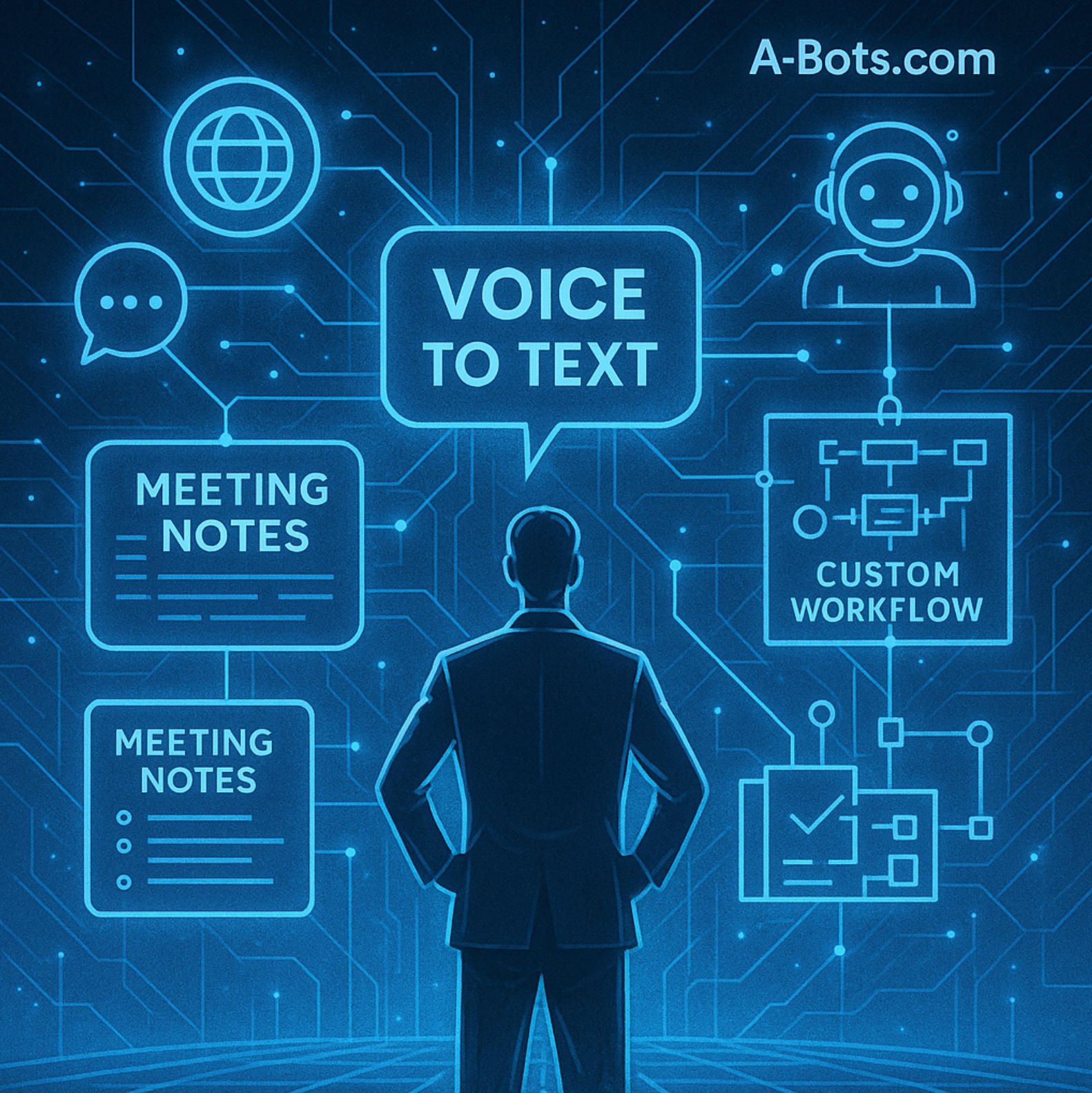
6. Conclusion — AI-Driven Voice to Text: Your Blueprint (and How A-Bots.com Can Help)
The journey from chaotic conversation to actionable insight has always been fraught with obstacles: human memory is unreliable, handwritten notes are incomplete, and traditional methods of transcription consume hours that few modern professionals can afford to lose. In this landscape, the emergence of otter ai transcription represents not just a leap in technology, but a fundamental change in how knowledge is created, managed, and leveraged inside organizations of every size and industry.
Over the course of this guide, we have moved far beyond the basics—dissecting how otter ai transcription can capture the full fidelity of your meetings, interviews, lectures, and daily interactions. We have explored the power of otter voice meeting notes to turn the fleeting spoken word into structured, permanent, and searchable assets. Whether used for team alignment, client accountability, or personal productivity, the value is always the same: a reliable record, instantly accessible and effortlessly shareable, that liberates you from the fear of missing critical details or losing sight of key decisions.
But the real revolution lies not in transcription alone, but in what comes after. The transformation of otter audio to text is only the beginning. Each transcript becomes a springboard for collaboration, enabling comments, highlights, and live edits from multiple stakeholders. This dynamic process turns static records into living documents—repositories of institutional knowledge that grow richer and more valuable over time. The integration of otter voice to text with your calendars, project management tools, CRM, and cloud storage transforms individual actions into coordinated team workflows. Meetings evolve from passive rituals into engines of decision-making, innovation, and continuous improvement.
The implications are profound. In the remote and hybrid era, where teams are distributed across time zones and cultures, the ability to capture, structure, and search through every meaningful interaction is no longer a luxury—it’s a competitive necessity. Otter ai transcription doesn’t just create records; it democratizes access to knowledge. The intern in their first week, the CEO on another continent, and the compliance officer reviewing last quarter’s negotiations are all empowered to retrieve, analyze, and act on the same high-quality, AI-generated insights. This is the true promise of digital transformation: a level playing field, where information flows freely and productively to everyone who needs it, when they need it.
What’s more, as you embed otter ai transcription into your daily workflow, you begin to unlock new forms of intelligence. The data locked in your otter voice meeting notes can be analyzed for trends, sentiment, and recurring pain points, guiding not just immediate actions but long-term strategic planning. Action items flagged in your otter audio to text records can trigger tasks, reminders, or client follow-ups—compressing the lag between conversation and execution to near zero. Even compliance and security improve, as every word is time-stamped, permissioned, and easily auditable.
Yet, as powerful as otter ai transcription is, there are always use cases that stretch beyond the limits of any single SaaS platform. Organizations in highly specialized industries, or those with unique workflow needs, often require deeper customization, seamless integration with proprietary systems, or advanced AI capabilities tailored to their own data and processes. Some may wish for otter voice to text functionality embedded inside their own apps; others dream of AI chatbots that not only transcribe, but also summarize, analyze, and even act on the content of meetings in real time.
This is where true innovation happens—and where the expertise of A-Bots.com can make a decisive difference. As a leader in custom AI and voice technology solutions, A-Bots.com helps organizations move beyond generic tools, designing and building bespoke applications that perfectly fit your requirements. Imagine a system that combines the best of otter ai transcription with advanced natural language understanding, workflow automation, and voice-first interfaces. Picture a world where your organization’s meetings are not just transcribed, but instantly distilled into key metrics, tasks, and knowledge maps, accessible from any device, fully secure, and ready to integrate with every other system you rely on.
A-Bots.com specializes in translating these visions into reality. Our team works closely with you to analyze your current processes, identify opportunities for automation and AI augmentation, and develop robust, scalable solutions. Whether you need a custom voice to text pipeline for medical dictation, legal depositions, or multi-lingual international operations, or want to deploy intelligent chatbots that can answer questions, schedule meetings, and surface relevant insights from past conversations, we have the expertise and technology stack to deliver measurable impact.
The future of work is not just about capturing what is said—it’s about understanding, sharing, and acting on it in ways that amplify every individual’s potential and every team’s effectiveness. As AI-driven transcription becomes the backbone of organizational intelligence, those who move first will gain not only in efficiency, but in creativity, agility, and insight. Otter ai transcription shows what’s possible; with the support of A-Bots.com, you can go further, building custom solutions that are limited only by your imagination.
Ready to turn every conversation into a strategic asset and create your own AI-powered workflow? The blueprint is here. The next step is yours.

✅ Hashtags
#OtterAI
#Transcription
#VoiceNotes
#VoiceToText
#AIProductivity
#MeetingNotes
#AudioToText
#BusinessAutomation
#Workflow
#AIBots
#CustomAI
#AIDevelopment
Other articles
Otter.ai Review - Real-Time Meeting Intelligence Otter.ai is no longer just a clever notetaker; it is a full-scale meeting-intelligence engine. Low-latency speech recognition captures talk in real time, while a layered LLM distills decisions, risks and tasks before the call even ends. Slide OCR fuses visuals with voice, SOC-2 safeguards calm compliance teams, and a freshly unveiled speaking agent can file Jira tickets or schedule follow-ups on command. This long-read unpacks the stack, quantifies ROI across sales, recruiting and education, and maps the competitive face-off with Microsoft Copilot, Google Duet and Zoom AI Companion.
Tome AI presentation Tome AI’s promise—“write a prompt, get a deck”—is only the opening act. Our long-read unpacks the entire production line: semantic planning, responsive grid layouts, diffusion-generated imagery, live data connections and Git-like branching for collaboration. You’ll see how BrandGuard locks design compliance, Engage Analytics surfaces slide-level behavior, and Governance Studio keeps legal teams happy. Finally, we look beyond auto-slides to conversational interfaces that let stakeholders ask the deck questions in real time. If you’re ready to embed a secure AI Chatbot into your Tome workflow, A-Bots.com delivers the blueprint—from RAG retrieval pipelines to prompt-level audit logs.
Inside Wiz.ai From a three-founder lab in Singapore to a regional powerhouse handling 100 million calls per hour, Wiz.ai shows how carrier-grade latency, generative voice, and rapid localisation unlock measurable ROI in telco, BFSI and healthcare. This long-read unpacks the company’s funding arc, polyglot NLU engine, and real-world conversion metrics, then projects the next strategic frontiers—hyper-personal voice commerce, edge inference economics, and AI-governance gravity. The closing blueprint explains how A-Bots.com can adapt the same design principles to build bespoke AI agents that speak your customers’ language and turn every second on the line into revenue.
Tome App vs SlidesAI A hands-on, 3-section deep dive that pits Tome App vs SlidesAI across setup, narrative refinement, and team-scale governance—so you’ll know exactly which AI deck builder speeds your next pitch. (Spoiler: if you need something custom, A-Bots.com can craft it.)
Wiz AI Chat Bot Wiz AI isn’t just another chatbot tool — it’s a full-stack voice automation platform built for Southeast Asia’s linguistic and cultural complexity. In this comprehensive, no-fluff guide, we walk you through the entire lifecycle of creating and deploying a human-like conversational agent using Wiz AI. Learn how to build natural call flows, manage multilingual NLP, personalize in real time, and activate smart triggers that behave like skilled agents. We also explore the hidden features that turn ordinary users into AI power designers — from behavioral analytics to UX timing control. And if you need a truly custom solution, A-Bots.com can help you go even further.
Top stories
Copyright © Alpha Systems LTD All rights reserved.
Made with ❤️ by A-BOTS
